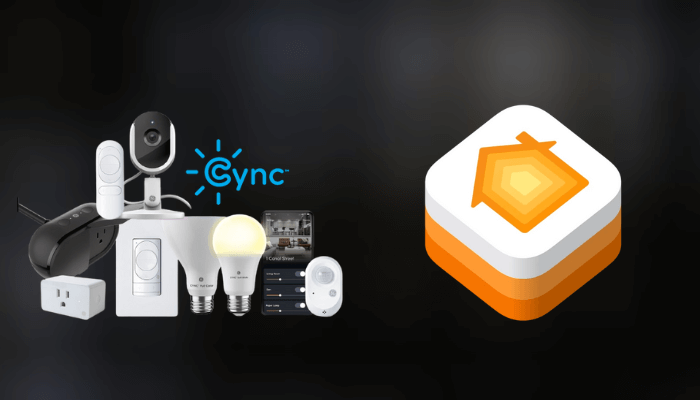If you want to control multiple Cync lights from the comfort of your couch, adding them to the HomeKit is the only solution. Integrating Cync with HomeKit not only enhances convenience but also allows you to control them with simple voice commands. Fortunately, Cync lights are compatible with the Matter support, so adding them to the Homekit is a simple process. In this guide, we will explain those pairing steps in detail.
Note – As of now, only Matter-compatible GE CYNC Smart LED Light Bulbs work with Homekit.
How to Add Cync Devices With Matter to Apple HomeKit
1. Prepare the Cync Device: Ensure your Matter-compatible Cync device is properly installed and powered on.
2. Open the Home App: Launch the Apple Home app on your iPhone and tap the “+” icon to add a new device.
3. Scan the Matter QR Code: Choose Add Accessory and scan the Matter QR code located on the Cync device or packaging.
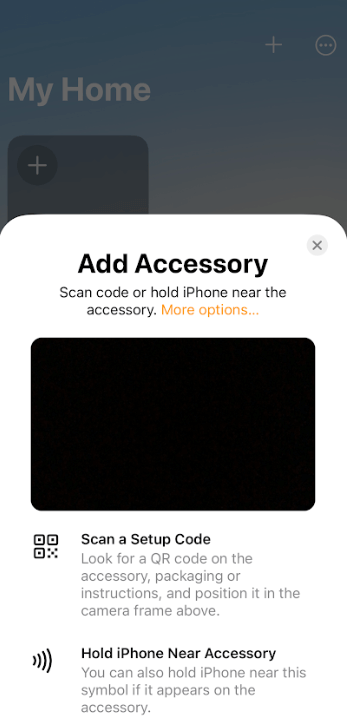
- If scanning doesn’t work, you can manually enter the code or scan the one provided in the device manual.
4. Device Detection: The Home app will automatically detect the Cync device and initiate the pairing process.
5. Assign Location: Once connected, assign the device to a room or location in your HomeKit setup and press Continue.
6. Name Your Device: On the next screen, give your device a custom name to make it easier to control with Siri or within scenes.
7. Finalize Setup: Tap Done to complete the setup process and start controlling your device with HomeKit.
Benefits of Integrating Cync Device to HomeKit
Upon adding Cync devices to Apple HomeKit, you can effortlessly control your smart lights and other Cync products through the Home app or using voice commands. This integration makes it easy to automate your lighting, create personalized scenes, and manage everything remotely from your Apple device.
It also simplifies daily routines by enabling voice commands, making your home smarter and more convenient. On top of that, setting schedules and controlling multiple devices at once helps boost energy efficiency and adds to the overall comfort of your smart home.