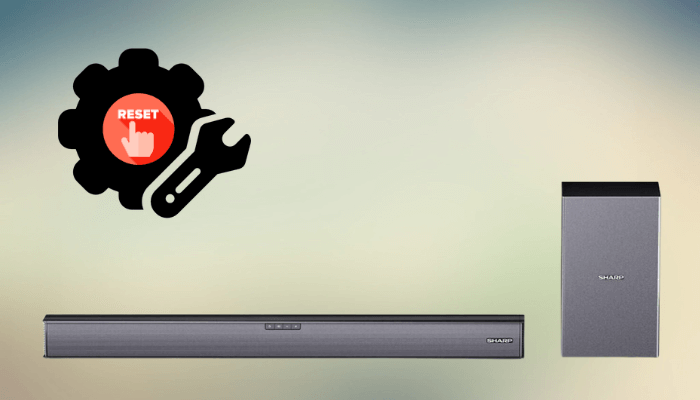Whether you’re facing audio dropouts, connectivity issues, or unresponsiveness on your Sharp soundbar, resetting the device can fix them immediately. Resetting your Sharp soundbar removes minor glitches and restores the firmware to provide optimal performance. You can easily reset the Sharp soundbar by pressing certain button combinations on the remote or the device. In this guide, we’ve explained both procedures in detail to ensure that your device remains error-free.
Steps to Hard Reset Sharp Soundbar
1. Standby Mode: Hit the STANDBY-BY/ON button, and the soundbar will switch to standby mode.
2. Sound Mode Button: Now, long press the SOUND MODE button on the panel. If there is no SOUND MODE button, long-press the EQ button.
3. Hold Buttons: While long-pressing the SOUND MODE/EQ button, hold the STAND-BY/ON button.

4. Reset Confirmation: Let go of both buttons when the RESET message appears or the light blinks on the soundbar’s display. Thus, resetting the Sharp soundbar is successful.
After resetting the device, power cycle the Sharp soundbar by unplugging the audio cables and the power cable from the device. After 3-4 minutes, insert the cables back again to the respective port and turn on the soundbar to complete the process.
Steps to Reset Sharp Soundbar With Remote
Before starting the steps, make sure the soundbar remote has sufficient battery power.
1. Point Remote: Aim the remote towards the soundbar’s receiver.
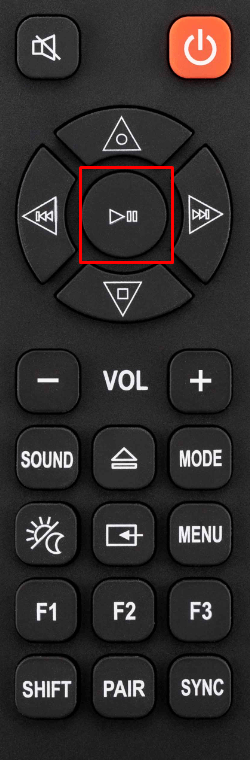
2. Hold Play/Pause: Long-click the remote’s Play/Pause button for 3 seconds. Otherwise, long-press the button until the soundbar’s indicator light blinks.
Thus, resetting the Sharp soundbar using its remote is successful.
FAQ
In such a case, take your soundbar to the nearby Sharp service center or visit their official website for technical assistance.