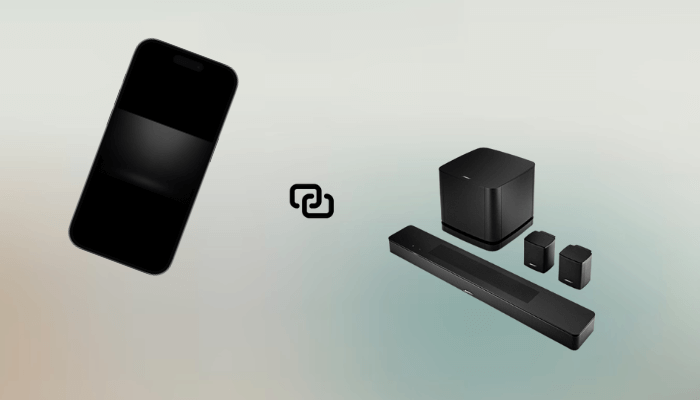Connecting your Bose soundbar to the phone lets you enjoy high-quality sound and control the playback right from your handheld device. Whether you’re enjoying your favorite playlist, streaming videos, or gaming, pairing your phone with the Bose soundbar creates a seamless connection for a richer, more dynamic listening experience. You can easily connect the Bose soundbar to your phone via Bluetooth, the Bose app, or through AUX Cable. This guide will walk you through the steps to connect your Bose soundbar to your phone.
Methods to Connect Your Phone to Bose Soundbar
You can pair the Bose soundbar to your phone using the steps below.
Via Bluetooth
The most common way to connect a phone to a Bose soundbar is through Bluetooth. Turn on your Bose soundbar and follow the process.
1. Turn on Bluetooth on the Phone: Open Settings on the phone, go to Bluetooth, and turn it on.
2. Enable Bluetooth Pairing on the Soundbar: Press the Bluetooth button on your Bose soundbar remote or the soundbar itself to enter pairing mode. The Bluetooth light will blink, indicating the soundbar is ready to pair.
3. Select the Soundbar on Your Phone: Locate your soundbar’s name from the list of available Bluetooth devices on your phone. Tap on it to connect.
4. Confirm Connection: Once connected, the soundbar will emit a tone, or the Bluetooth light will stop blinking and remain solid. You can now play audio from the phone and listen to it through the soundbar.
Via Bose App
For Bose soundbars compatible with the Bose app, you can follow this method to pair the devices. As a prerequisite, connect the soundbar and smartphone to the same WiFi.
1. Download the Bose App: Install the Bose app from the App Store (for iOS) or Google Play Store (for Android).
2. Open the App and Set Up Your Account: Launch the app and follow the prompts to set up or log in to your Bose account.
3. Add Your Soundbar: Within the app, go to SmartbSpeakers/Soundbars & Amps and click Add Product. Then, add your Bose soundbar by following the on-screen instructions.
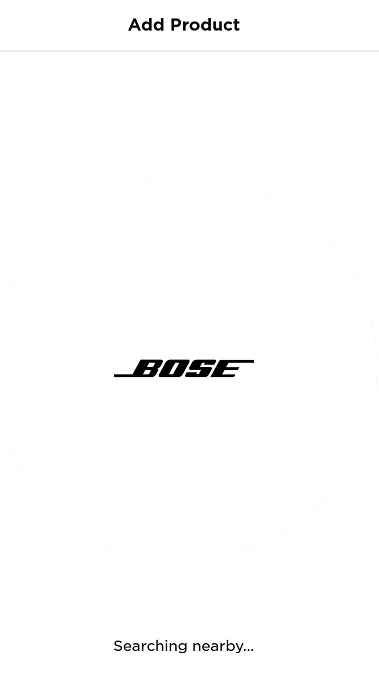
4. Connect Your Phone: Once added, the app automatically connects your phone to the soundbar. You can adjust sound settings, volume, and other preferences directly through the app.
Via Auxiliary Cable (AUX)
If your soundbar and phone have an AUX port, you can use the 3.5mm audio cable to connect your phone.
1. Get a 3.5mm AUX Cable: This cable is often included with Bose soundbars or can be purchased separately from Amazon.
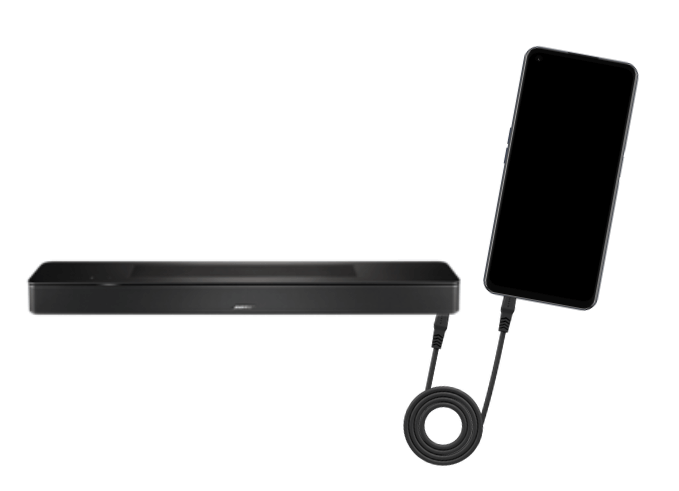
2. Plug the Cable into Your Phone: Insert one end of the AUX wire into the headphone jack on your phone.
3. Connect the Other End to the Soundbar: Insert the other end into the AUX input port on your Bose soundbar.
4. Select AUX Mode on the Soundbar: Use your soundbar remote to switch to AUX mode if required. Now, play any song on the phone and listen to it on the soundbar.
FAQ
You can establish the connection between the iPhone and the Bose soundbar 700 via Bluetooth or the Bose app.
To fix, this restart both the devices, ensure the Bluetooth & WiFi are turned on properly, and update the Bose soundbar.