Connecting your Samsung soundbar to Amazon Alexa enables you to control the audio settings and playback using simple voice commands. With Alexa, you can adjust the volume, change inputs, and more, all hands-free. You can quickly connect the soundbar to Alexa via the SmartThings App. Alternatively, you can also use the AUX cable to pair the Samsung Soundbar with the Alexa device. If you are unsure of how to do it, go through this guide.
Steps to Connect Samsung Soundbar to Alexa Connect Wirelessly
1. Enable Bluetooth on Soundbar: Turn on Bluetooth on your Samsung soundbar and make sure it’s discoverable.
2. Install SmartThings App: Install SmartThings on your phone from the Play Store or App Store.
3. Add Soundbar to SmartThings: Open the app, create or log in to your account, and select “Add Device.” Follow the on-screen procedures to link your soundbar. Once done, move on to the next step.
4. Set Up Alexa App: Open the Alexa app (Play Store | App Store) and navigate to the “Skills & Games” section. Search for the “Samsung Wireless Audio” skill and tap the option Enable to Use.
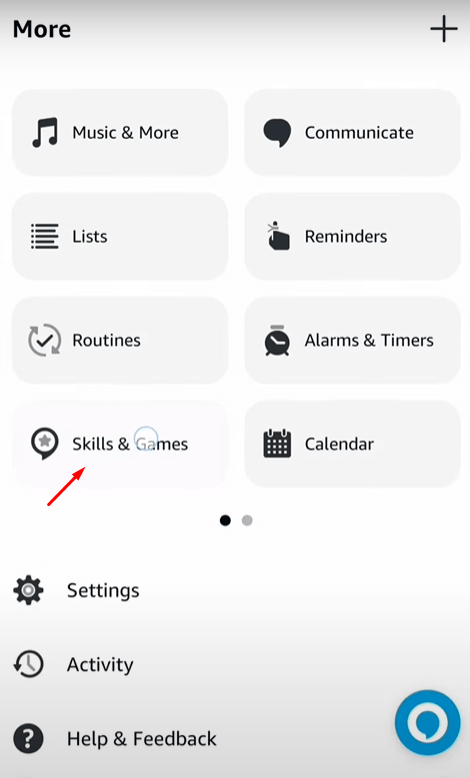
5. Link Accounts: After enabling the skill, you’ll be prompted to link your Samsung and Alexa accounts. Select a SmartThings location and complete the permissions setup.
6. Discover Devices: In the Alexa app, tap “Discover Devices” to locate and pair the soundbar.
Once connected, you can test commands like “Alexa, play music on the soundbar” or “Alexa, increase the volume.”
Steps to Connect Samsung Soundbar to Alexa Using AUX Cable
Besides connecting the soundbar to Alexa using the Alexa app, you can use a 3.5mm AUX cable to establish the connection. If you don’t have one, get it from Amazon.
1. Connect AUX Cable: Insert one end into the soundbar’s AUX port and the other end into the Alexa device’s AUX input.
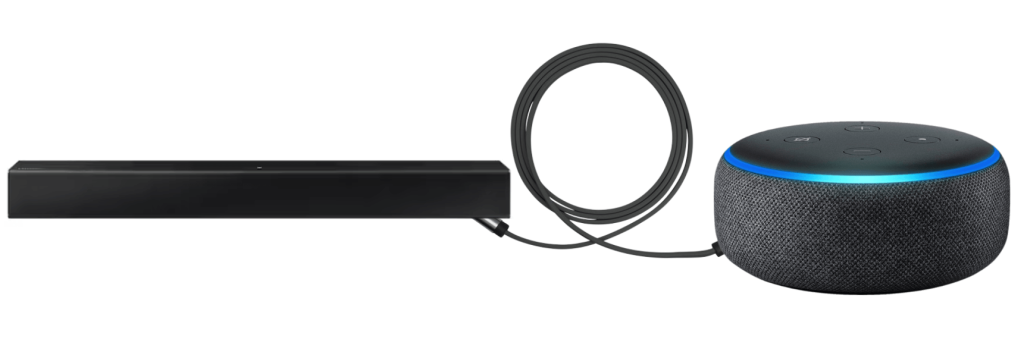
2. Configure Alexa App: In the Alexa app, go to “Devices,” select your Alexa device.
3. Select Line In/Line Out: Choose the AUX audio option and set the audio mode to “Line In/Line Out.” Thus, the soundbar will connect to the Alexa.
3. Test Commands: Use commands like “Alexa, play music” or “Alexa, change to next track” to confirm the setup.
How to Use Samsung Soundbar With Alexa
After connecting, you can control the soundbar using voice commands like adjusting the volume, changing inputs, or turning it on and off through any Alexa-enabled device. Some basic voice commands are,
- Alexa, turn on the soundbar.”
- “Alexa, increase the volume on the soundbar.”
- “Alexa, decrease the volume on the soundbar.”
- “Alexa, mute the soundbar.”
- “Alexa, unmute the soundbar.”
- “Alexa, switch to HDMI input on the soundbar.”
Benefits of Connecting Samsung Soundbar to Alexa
Here are some key benefits of connecting your Samsung soundbar to Alexa.
- Hands-Free Control – Adjust the volume, play or pause music, and change tracks with simple voice commands.
- Convenient Access – Control your soundbar without a remote, making it easier to manage audio while busy or across the room.
- Smart Home Integration – Sync your soundbar with other Alexa-enabled devices so you can create routines and control your entire smart home setup from one place.
- Enhanced Entertainment – Play music, podcasts, and more directly through Alexa, bringing better sound quality and a more immersive experience.
FAQ
Alexa can handle basic controls like volume adjustment, playback, and switching audio sources.
Most newer Samsung soundbars are Alexa-compatible. You can check compatibility in the product manual or on Samsung’s website.
