If you want to get a rich and immersive surround sound on your Samsung soundbar, you should connect the rear speakers to it. It is a quality addition that helps you hear every single beat and delivers a truly cinematic experience. Some Samsung soundbars come with dedicated rear speakers, whereas others require separate purchases. This guide shows the steps to integrate rear speakers into the Samsung soundbar.
Compatible Rear Speaker Kits for Samsung Soundbars
The following are the different rear speaker kits that work with different soundbar models.
| Rear Speaker Kit | Compatible Soundbar Models |
|---|---|
| SWA-9000S | HW-MS750, HW-MS6500, HW-MS650, HW-N850, HW-Q850T, HW-Q800T, HW-Q70T, HW-Q80R, HW-NW700, Q-900T, HW-MS550 |
| SWA-9500S | HW-Q700A, HW-Q800A, HW-Q900A, HW-Q800B, HW-Q800B |
| SWA-8500S | HW-Q60T, HW-Q70R, HW-R450, HW-R550, HW-Q60R, HW-R650, HW-R60M, HW-T650, HW-S60T, HW-Q70T, HW-T450, HW-N450 |
| SWA-9200S | HW-Q600B, HW-B550, HW-B450, HW-Q60B, HW-S60B, HW-Q650B, HW-B650 |
| SWA-9100S | HW-A650, HW-S60A, HW-S50A, HW-Q600B, HW-Q600A, HW-Q60B, HW-B550, HW-A550, HW-B450, HW-A450, HW-Q800A, HW-Q700A |
| SWA-9500S | HW-Q900A, HW-Q800A, HW-Q800B |
Steps to Connect Rear Speakers with Samsung Soundbar
1. Connect Speaker Wires to the Wireless Receiver: Attach the speaker wires to the wireless receiver module. Plug the gray wire into the gray-labeled speaker and the blue wire into the blue-labeled speaker.
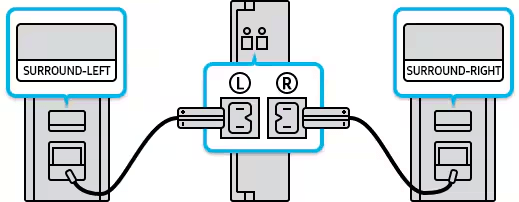
2. Power Up the Wireless Receiver Module: Plug the receiver module into a power outlet. Check that the blue LED on the wireless receiver starts blinking.
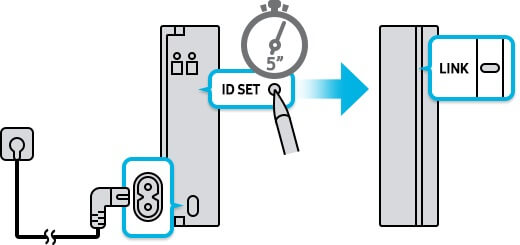
3. Activate ID SET on the Soundbar: Turn off your soundbar. Hold the Volume Down or Volume Up button for 6 seconds until the ID SET message appears on the soundbar display. If there is no message, double-check all cable connections.
4. Finalize the Connection: Turn on the soundbar. Once the LED on the receiver turns solid blue, the wired connection is successful.
Your Samsung soundbar is now paired with the rear speakers, and you can hear audio through them.
Adjust the Rear Speaker Volume on the Samsung Soundbar
1. Press the Sound Control button, then scroll down to the rear speaker settings.
Note: These options appear only when rear speakers are connected.
2. Use the first setting to toggle the rear speakers on or off.
3. Hit the Sound Control again to access the second setting. This will allow you to turn up or down the rear speaker volume with the directional arrows.
FAQ
Ensure all connections are secure, power cycle the soundbar and speakers, and check for firmware updates. If the issue persists, contact the manufacturer.
Yes, you can connect a Samsung soundbar to a phone using Bluetooth.
Increase the volume on your external device and the home theater system. Ensure you connect the Samsung soundbar to HDMI 1, and check if the TV source is set to HDMI 1.
