Connecting a Panasonic soundbar to your TV helps you watch any content with a better sound quality. You can connect the Panasonic Soundbar to any TV either wirelessly or through wired connections. This guide covers a range of methods, from wireless Bluetooth connections to wired options for connecting the soundbar to your TV.
How to Connect Panasonic Soundbar to TV via Bluetooth
Bluetooth is an easy and wire-free option to connect your Panasonic soundbar to your TV.
1. Turn on the Panasonic Soundbar: Power on the soundbar and press the “Bluetooth” or “Pairing” button to activate Bluetooth mode. You can also use the remote to initiate pairing mode.
2. Enable Bluetooth: Navigate to the Settings menu and turn on Bluetooth on your TV.
3. Pair the Device: In your TV’s Bluetooth settings, find and select your Panasonic soundbar from the list of available devices.

4. Confirm the Connection: Once the devices are paired, you can test the audio by playing a video or music on the TV. The BT connection is successful if you can hear the TV audio on your soundbar.
How to Connect Panasonic Soundbar to TV With HDMI, Optical, or RCA Cable
1. Turn Off Devices: Power off your TV and the Panasonic soundbar.
2. Connect the Cable: Take the HDMI, Optical, or RCA cable and connect it to the TV and the Panasonic soundbar.
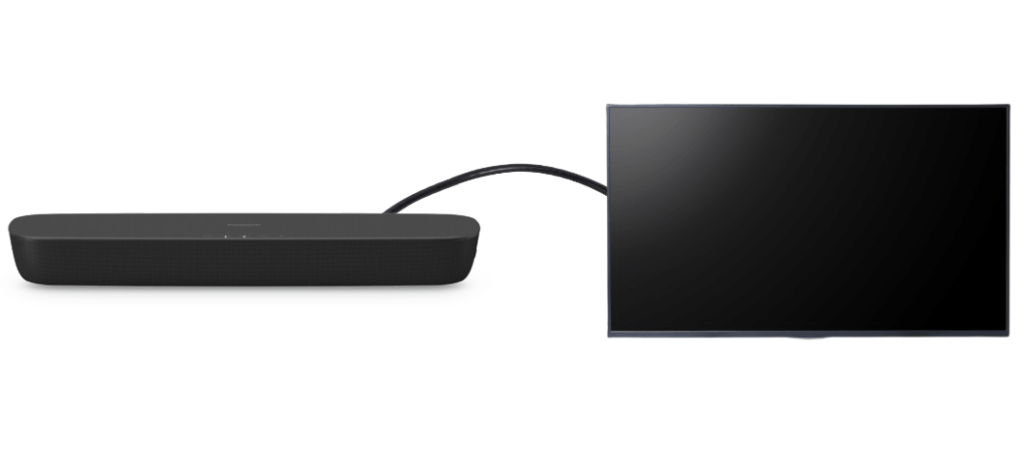
- HDMI: Plug one end into the TV’s HDMI ARC port and the other into the soundbar’s HDMI input.
- Optical: Connect one end to the TV’s Optical Out port and the other to the soundbar’s Digital Audio In.
- RCA: Plug the red and white RCA cables into the TV’s Audio Out and the soundbar’s AUX In.
3. Power On Devices: Turn on the TV and Panasonic soundbar.
4. Adjust TV Settings: Set the Audio Output on your TV to the correct connection (HDMI, Optical, or RCA).
5. Set Soundbar Input: Select the corresponding input on the soundbar.
6. Test the Sound: Play media on the TV to ensure audio comes through the soundbar.
FAQ
Ensure the cable between the TV and the soundbar is properly connected. If you use Bluetooth, ensure it is enabled on the TV and the soundbar. If this doesn’t work, restart or reset your Panasonic soundbar.
If your TV has an AUX port, you can use the AUX cable to pair your Panasonic soundbar.
