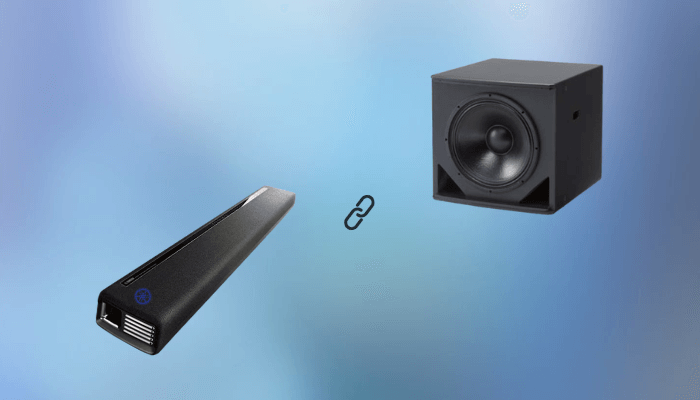Connecting your Yamaha soundbar to a subwoofer lets you experience richer bass and enriched sound at all volume levels. Yamaha soundbars are well-known for their quick setup, and pairing them with a subwoofer wirelessly or using a cable is straightforward. This guide shows two easy techniques to connect the Yamaha Soundbar to a subwoofer.
Connect Yamaha Soundbar to Subwoofer Wirelessly
Yamaha soundbars and subwoofers are often pre-paired for wireless connectivity. If they don’t connect automatically, you can manually connect the Yamaha soundbar to the subwoofer by following these steps.
1. Plug In the Devices: Ensure the Yamaha soundbar and subwoofer are plugged into power outlets.
2. Activate Pairing Mode on the Soundbar: Turn off the soundbar while keeping it connected to power.
3. Click the Subwoofer Button: Hold the Subwoofer (-) button on the soundbar remote for about 5 seconds.
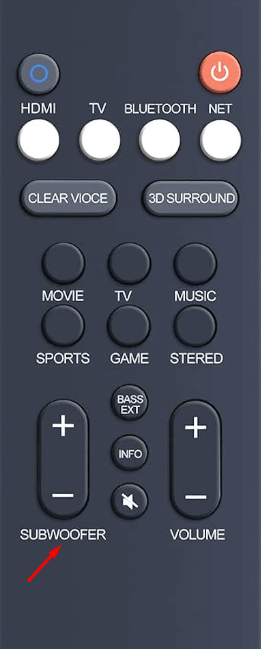
4. Pairing Mode Indication: The soundbar will automatically turn on, and the HDMI indicator light will start flashing, signaling pairing mode.
5. Enable Pairing on the Subwoofer: Hold the Pairing button on the Subwoofer’s back panel for 5 seconds. This should be done within 30 seconds of activating the soundbar’s pairing mode.
6. Confirm Successful Connection: If the pairing is successful, the subwoofer’s Wi-Fi indicator light will remain steady. If the connection fails, repeat the process from the beginning.
Pair Yamaha Soundbar to Subwoofer Using a Cable
1. Locate the Subwoofer Ports: Identify the Subwoofer Out port on the soundbar and the Input port on the subwoofer.

2. Connect the Cable: Insert one end of a Monaural audio cable into the Subwoofer Out port on the soundbar. Plug the other end into the Input port on the subwoofer.
3. Verify the Connection: Play an audio file and check if the sound is transmitted to both the soundbar and the subwoofer. If there is no audio, ensure the cable is securely connected and not damaged.
On some Yamaha soundbars, you may need to disable the built-in subwoofer to enable the external one. Turn off the soundbar and hold the Subwoofer (-) button for over 5 seconds to toggle the setting.
Benefits of Connecting a Yamaha Soundbar to a Subwoofer
- Enhanced Bass: Adding a subwoofer amplifies low-frequency sounds, creating an immersive audio experience perfect for action-packed movies and music.
- Balanced Audio: While a subwoofer handles bass, the soundbar focuses on mid and high-frequency frequencies, delivering crystal-clear sound.
- Immersive Soundscapes: Experience dynamic audio that brings movies and music to life, making every scene and song more impactful.
- Adjustable Audio Settings: Customize the bass level and overall sound to match your room’s acoustics and personal preferences.
FAQ
Restart the soundbar and the subwoofer. Also, place them closer or use a different Monoaural audio cable in case of a loose connection. If the problem persists, reset the Yamaha soundbar and check if the connection works.