Jablotron alarms are used to protect your property from break-ins, fires, floods, and gas leaks. However, they lack native integration with Apple HomeKit. It doesn’t mean that you can’t integrate them with HomeKit. By using the HOOBS device as a bridge, you can effortlessly add the Jablotron 100 Alarm to the HomeKit ecosystem. Doing so enables seamless control and automation of your security system using Siri and the Apple Home app. In this article, you will learn the steps to integrate the Jablotron Alarm with HomeKit.
Steps to Add Jablotron Alarm to HomeKit via HOOBS
To begin, connect the HOOBS device to power. When the red LED lights up, it indicates that the device is powered on. Use an Ethernet cable or set up a Wi-Fi connection to connect HOOBS to your network. Once connected successfully, the LED should turn green. Then,
1. Download the HOOBS App: Visit the HOOBS website and download the HOOBS application on your desktop or laptop.
2. Login to HOOBS: Launch the app and complete the login process by entering your credentials.
3. Navigate to Plugins: Access the HOOBS Dashboard and locate the Plugins tab to manage or install plugins.
4. Search for the Jablotron Plugin: Use the search bar within the Plugins tab to find the Jablotron plugin for integration.
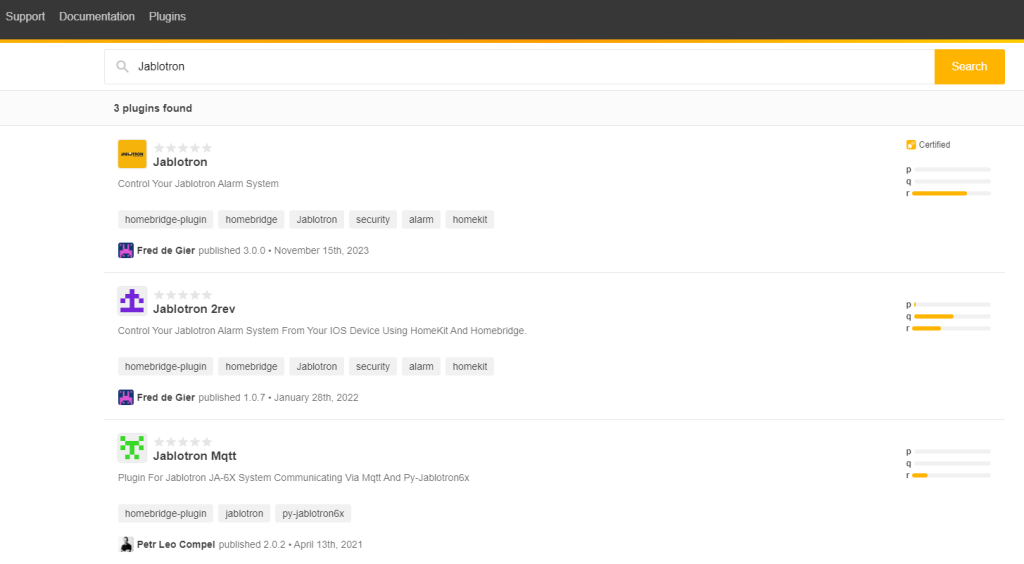
5. Install the Plugin: Select the Jablotron plugin and click Install. This will add the plugin to your HOOBS device.
6. Enter Configuration Details: After the installation, navigate to the plugin’s settings and provide the necessary details.
7. Save and Restart HOOBS: Save your configuration settings and restart the HOOBS device to apply the changes.
8. Access the Home App: Get the Home app on your iPhone from the App Store. Then, run the app and hit the + icon.
9. Add Accessory: Select Add Accessory and scan the QR Code assigned for Jablotron on the HOOBS Plugin tab.
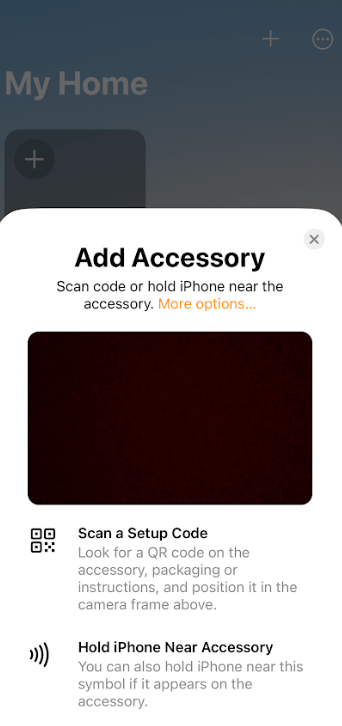
10. Assign Device Names and Locations: Follow the on-screen prompts to assign meaningful names and designate locations for your Jablotron devices.
11. Press Done: Finalize the setup by pressing Done. Your Jablotron alarm system is now integrated into HomeKit and can be controlled via Siri, the Home app, or automation.
Benefits of Integrating Jablotron Devices to Apple HomeKit
You can unlock and experience several benefits after adding the Jablotron devices to the Home app.
- Voice Control with Siri: Effortlessly manage your Jablotron alarm using Siri commands, such as “Hey Siri, arm the Jablotron system” or “Hey Siri, is my alarm system active?“
- Automation Routines: Set up custom automation routines, like automatically arming the system when you leave the house or disarming it upon returning.
- Real-Time Notifications: Stay informed with instant alerts for events like motion detection, alarm activation, or low battery warnings directly through the Home app.
- Unified Smart Home Management: Control and monitor the Jablotron alarm alongside other smart home devices using the Apple Home app.
FAQ
No, the Jablotron 100 Alarm is not compatible with HomeKit, so you cannot add it directly.
