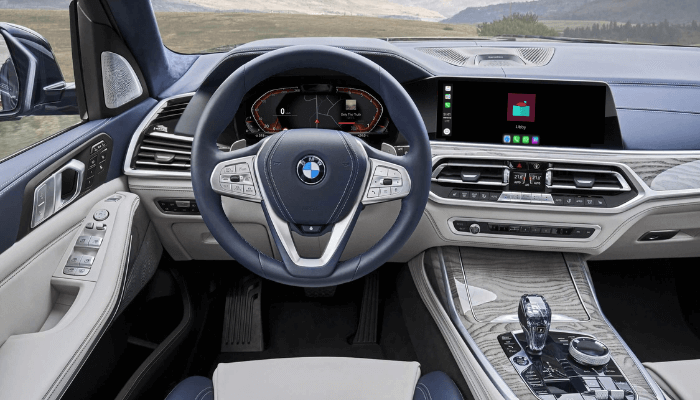Adding Libby to your vehicle’s Apple CarPlay is an excellent choice if you are a commuter listener or audiobook enthusiast. With Libby on CarPlay, you can listen to audiobooks and other digital content directly from your car’s interface. Installing Libby on Apple CarPlay is simple, and you only need an iPhone with the Libby app. In this article, you will learn how to add and listen to Libby on the Apple CarPlay.
Steps to Add Libby to Apple CarPlay
First, you need to install the Libby app from the App Store on your iPhone. Then, complete the sign-in procedure to access your collections.
1. Access Settings: Launch iPhone Settings and tap General.
2. Choose CarPlay and Car: Click on Carplay and select your car name there.
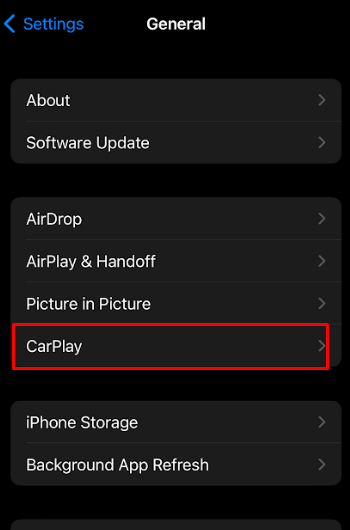
3. Locate the App: Following it, press the Customize option and locate the Libby app.
4. Add the App: Once found, hit the + icon next to the Libby app.
Now, when you connect your iPhone to the vehicle’s CarPlay, the app will appear on the infotainment screen.
Steps to Listen to Libby on Apple CarPlay
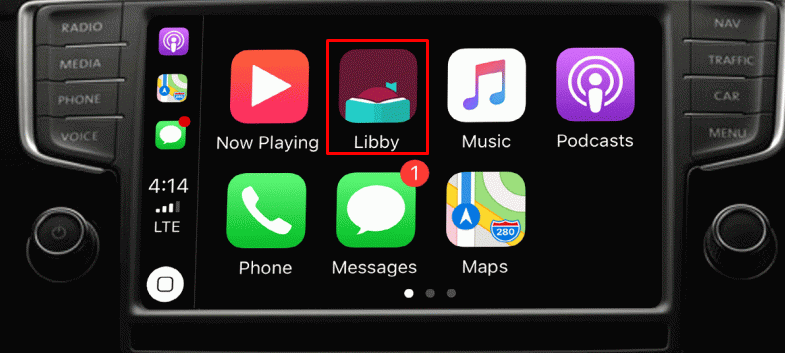
If you haven’t connected the iPhone to your vehicle’s Carplay, connect it and get the infotainment screen. Here, you can find the Libby app icon. Simply press the app’s icon, and it will open. Once you’ve selected a title and it appears on your Shelf, you can play it effortlessly and control playback right from the CarPlay interface. The playback screen features the following controls:
- Play/Pause: Tap this icon to start or pause the title.
- Playback Speed (1x icon): Click this icon to adjust the speed.
- Skip Forward: Press this icon to advance 15 seconds ahead.
- Skip Back: Use this button to rewind 15 seconds.
Enjoy Audiobooks Offline
While Libby typically requires an internet connection, you can still enjoy your ebooks, audiobooks, and magazines offline by downloading them. To stream content offline, download them in advance on the Libby mobile app. Once a title is downloaded, it will show a card-and-checkmark icon, indicating its availability for offline use. This download feature will be useful when you go for long drives or trips where network coverage is limited.
FAQ
Libby on CarPlay provides basic playback controls, including play/pause, skip forward, skip back, and the ability to adjust playback speed.