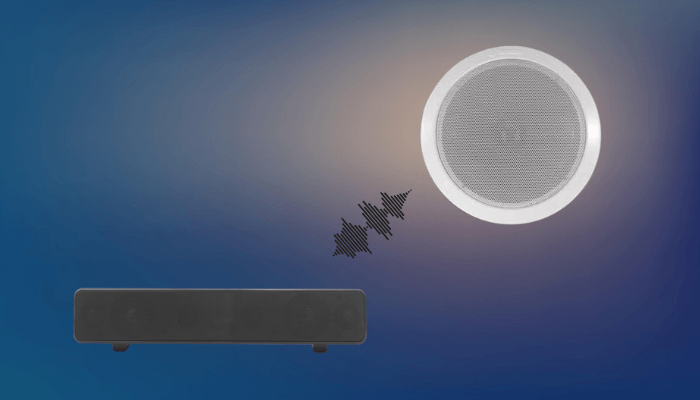The advantage of connecting ceiling speakers to a soundbar is that it can expand the soundstage and elevate the sound quality. It is highly recommended for those who like to experience three-dimensional audio through Dolby Atmos or DTS:X. You can connect ceiling speakers to the soundbar wirelessly via Bluetooth and WiFi. If you prefer wired connections, you can complete the setup using HDMI, Optical, or RCA cables.
Connect Ceiling Speakers to Soundbar Wirelessly
There are two techniques to pair ceiling speakers for your soundbar, which are as follows.
Using Bluetooth
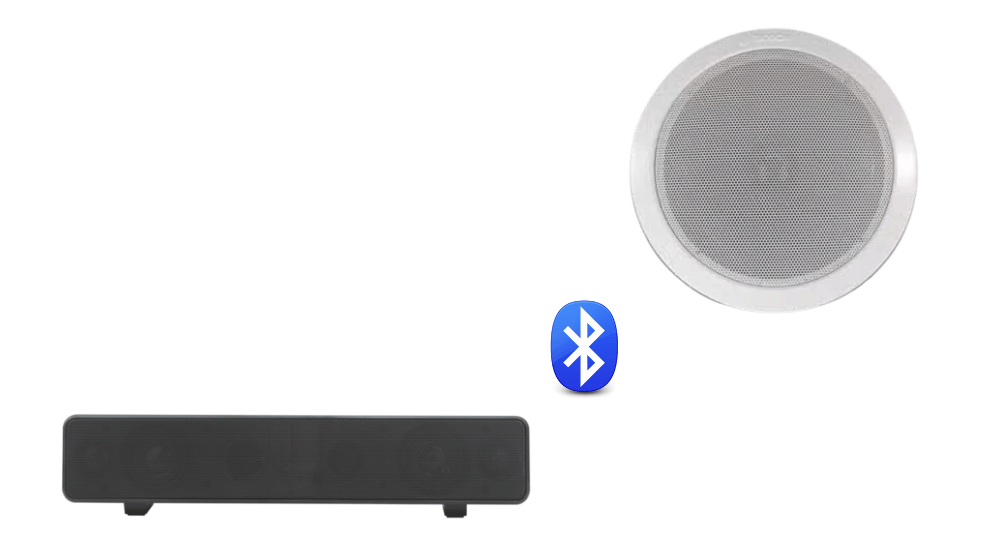
Before continuing with the steps, ensure your soundbar and ceiling speakers are at a closer distance.
1. Check whether the soundbar is turned on and Bluetooth is enabled.
2. Similarly, enable the Bluetooth setting on your ceiling speakers.
3. Within a moment, both devices will sync with each other via Bluetooth.
Now, you can listen to audio tracks on your soundbar and the ceiling speakers.
Using WiFi

1. Ensure the soundbar is powered on and connected to a wireless network.
2. Connect your ceiling speakers to the soundbar-connected WiFi.
3. If the connection is successful, both devices will sync.
Now, play any songs on your soundbar to hear the audio on the ceiling speakers.
Connect Ceiling Speakers to Soundbar Using HDMI, Optical, or RCA Cable
Most soundbars and ceiling speakers come with dedicated HDMI, Optical, or RCA ports, making the connection process straightforward. Once connected, the soundbar can act as an intermediary, amplifying and directing audio to the ceiling speakers.
1. Ensure you have high-quality HDMI, Optical, or RCA cables for optimal performance.
2. Turn off both the soundbar and the ceiling speakers to avoid any electrical issues during the setup.
3. Take one of the listed cables and use it to connect the soundbar and the ceiling speakers.

- HDMI: Plug one end of the HDMI cable into the soundbar’s HDMI OUT or ARC port and the other end into the ceiling speakers’ HDMI input.
- Optical: Connect the optical cable to the soundbar’s Optical Out port and the ceiling speakers’ Digital Audio In port.
- RCA: Use the red and white RCA cables, connecting them from the soundbar’s Audio Out to the ceiling speakers’ Audio In ports.
4. Once the cables are connected securely, power on both the soundbar and the ceiling speakers using their respective power buttons.
5. Access the soundbar’s settings menu and select the appropriate audio output option (HDMI, Optical, or RCA) to ensure audio is passed through the ceiling speakers.
6. Locate the input setting on the ceiling speakers and choose the same connection type (HDMI, Optical, or RCA) that matches your setup.
FAQ
Check if there is a loose connection or change the cable, turn off the soundbar, and turn it back on. If none of these methods work, reach out to the device manufacturer for personalized assistance.