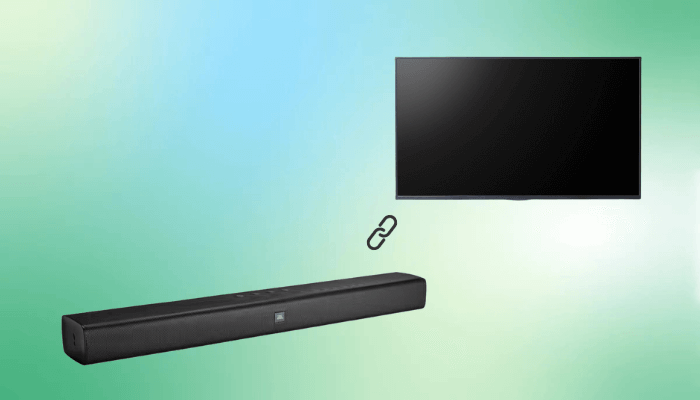Connecting the JBL soundbar to a TV can enrich the audio quality and deliver fuller sound than the TV speakers. It improves dialogue clarity, boosts bass, and provides a cinema-like experience when watching movies or listening to music. You can connect the JBL Soundbar to a TV wirelessly using Bluetooth or wired options such as HDMI, Optical, AUX, or RCA cables. This guide shows all possible ways to set up a JBL soundbar on a TV.
Steps to Connect JBL Soundbar to TV Using Bluetooth
Bluetooth provides a convenient way to connect your JBL soundbar to your TV without cables. However, there may be slight audio delays compared to wired methods.

1. Enable Bluetooth on Soundbar: Power on your JBL soundbar. Press the Bluetooth button on the soundbar or its remote for 3–5 seconds to activate pairing mode.
2. Signal Indication: The Bluetooth LED indicator will blink, signaling it is ready to pair.
3. Access TV Bluetooth Settings: On your TV, navigate to Settings and select Bluetooth or Connections.
4. Enable TV’s Bluetooth: Turn on Bluetooth on your TV to scan for nearby devices.
5. Pair the Soundbar: From the list of available devices, select your JBL soundbar name (e.g., JBL Bar 2.1). Confirm the pairing request on your TV.
6. Test the Connection: Once connected, play any content on your TV. You can hear the TV audio through your JBL soundbar.
Steps to Connect JBL Soundbar to TV with HDMI, Optical, RCA, or AUX Cable
For superior audio quality and minimal latency, a wired connection is recommended. Wired setups are particularly beneficial for gaming or watching action-packed movies.
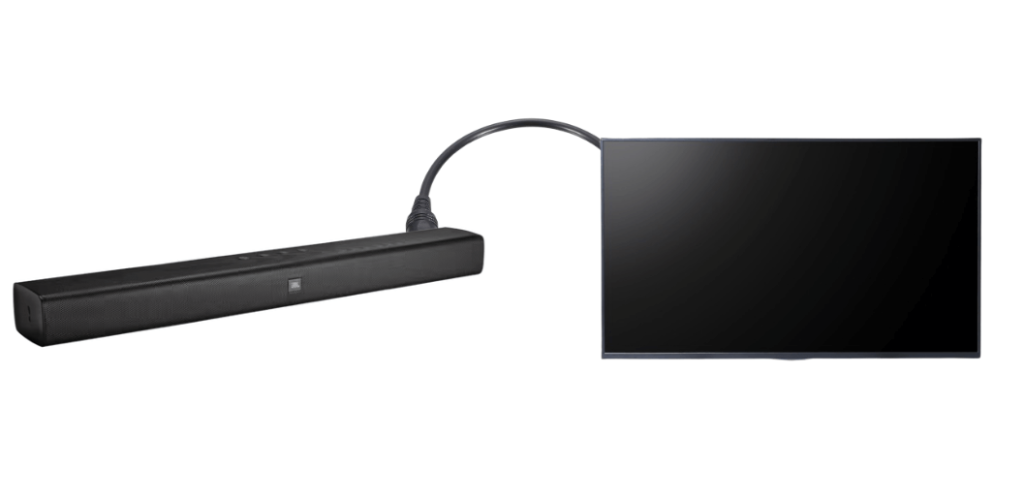
1. Gather the Required Equipment: Depending on the available ports on your TV and JBL soundbar, ensure you have a compatible cable (HDMI, Optical, AUX, or RCA).
2. Power Off the Devices: Turn off the TV and the JBL soundbar before connecting to ensure a secure and safe setup.
3. Connect the Cable to the TV and Soundbar: Use any one of these cables to connect the TV and soundbar.
- HDMI: Plug one end of the HDMI cable into the TV’s HDMI ARC port and the other into the JBL soundbar’s HDMI ARC IN port.
- Optical Cable: Insert the optical cable into the Optical Out port on your TV and the Digital Audio In port on the soundbar.
- RCA Cables: Connect the red and white RCA cables to the TV’s Audio Out ports and the 3.5mm jack connector to the soundbar’s AUX IN port.
- AUX Cable: Insert one end of the AUX cable into the TV’s 3.5mm jack port and the other end into the soundbar’s AUX IN port.
4. Power On Both Devices: After securing the connections, turn on the TV and the JBL soundbar using their respective power buttons.
5. Adjust TV Audio Settings: Navigate to the Audio Settings or Sound Output menu on your TV.
6. Choose the Correct Output: Select the output mode corresponding to the connected cable (HDMI, Optical, RCA, or AUX).
7. Configure the JBL Soundbar Input: Using the soundbar’s remote or onboard controls, set the input mode according to the cable you have connected.
8. Test the Connection: Play a video or song on your TV and check if you can hear it through the JBL soundbar.
FAQ
Yes, you can. Preliminarily, you should connect the JBL Soundbar to the TV via HDMI cable. Then, enable HDMI-CEC on both devices. Now, you can easily control the soundbar using the TV remote.
If your TV has no HDMI ARC port, you can use the optical digital audio cable to pair your JBL soundbar to it.