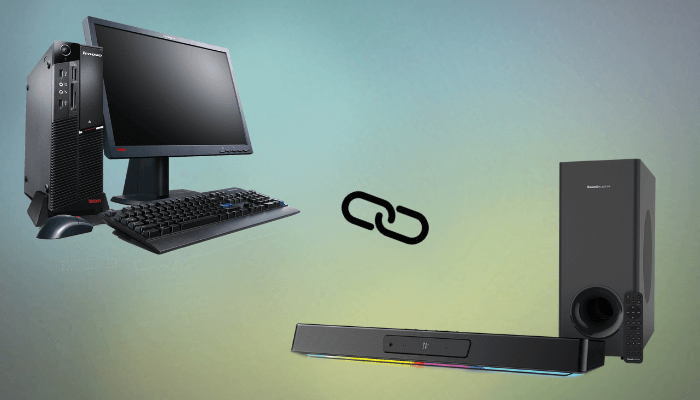If you are not satisfied with your PC’s audio quality, connect a Soundbar and enhance the listening experience. You can easily connect the soundbar to the computer via Bluetooth or by using HDMI, RCA, AUX, and Optical Cables. Upon connecting, you can listen to the PC’s audio with enhanced clarity and superior sound quality. In this article, you will learn the possible ways to connect your soundbar to a PC.
How to Connect Soundbar to PC via Wired Cables
Using wired cables is an effective way to connect your soundbar to a PC. There are different cable options. Depending on your soundbar and PC’s compatibility, refer to the steps below.
1. Power Off: Turn Off both the PC and soundbar devices.
2. Connect Cables: Use the HDMI, RCA, AUX, or Optical Cable to connect the soundbar and PC.
- HDMI: Plug one end of the HDMI wire into your PC’s HDMI ARC port and the other into the soundbar’s HDMI input.
- RCA: Connect the red and white RCA cables to your PC’s Audio Out ports and plug the other ends into the AUX IN port on the soundbar.
- Optical: Attach the optical cable to the PC’s OPTICAL OUT port and connect the other end to the soundbar’s DIGITAL AUDIO IN port.
- AUX: Plug one end into the AUX OUT port on your PC and the other end into the AUX IN port on your soundbar.
3. Turn On: Power On both the soundbar and PC devices.
4. PC Sound Settings: Following it, open the PC’s Audio Settings and set the source as HDMI, RCA, Optical, or AUX based on the cable you used to connect.
5. Soundbar Source: Similarly, set the desired input source on the soundbar.
After completing these steps, play audio on your PC. The sound should now come through the soundbar.
How to Connect Soundbar to PC via Bluetooth
If you don’t prefer using the cables to connect your soundbar to a PC, then use the Bluetooth functionality to establish the connection.
1. Bluetooth on Soundbar: Turn On the soundbar and enable its Bluetooth feature using the remote or panel buttons.
2. PC Settings: Now, turn on your PC and navigate to its Settings.
3. Bluetooth on PC: Under that, locate the Bluetooth option and enable it.
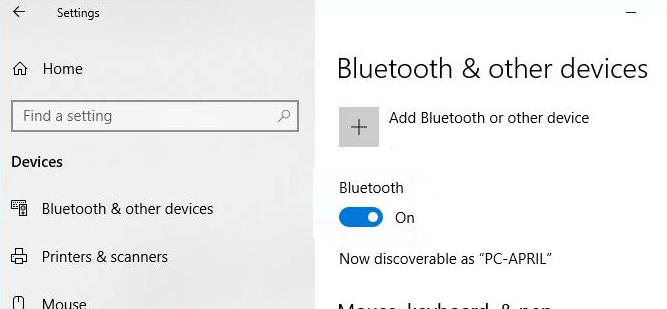
4. Nearby Devices: The PC will look for nearby Bluetooth-activated devices.
5. Select Soundbar: Pick your Soundbar name from the list and pair. Thus, the connection will be successful. Play any content on the PC and listen to it on the soundbar.
FAQ
Yes, connect a Bluetooth adopter to your PC and enable Bluetooth on your PC. Once done, you can connect the soundbar through Bluetooth.