Connecting your phone to a Vizio Soundbar can enhance your audio experience, letting you stream music, podcasts, and videos with superior sound quality. You can easily connect your phone to the Vizio Soundbar via Bluetooth or through compatible apps like the VIZIO app. In addition, you can also establish the connection via cables. In this article, you will learn the possible ways to connect the Vizio Soundbar to a phone.
Steps to Connect Vizio Soundbar to Android Smartphone and iPhone via Bluetooth
If you own the latest Vizio soundbar models, you’re in luck! These soundbars come equipped with built-in Bluetooth functionality, allowing you to connect them to your phone hassle-free. Here’s the step to connect the Soundbar to the phone via Bluetooth
1. Power Up Your Soundbar: Start by plugging the power cable into a wall outlet and turning on your Vizio soundbar.
2. Activate Bluetooth Mode: Long-press the Bluetooth button on your soundbar until the LED indicator begins to flash. Your Vizio soundbar is now in Bluetooth pairing mode and ready to be discovered by nearby devices.
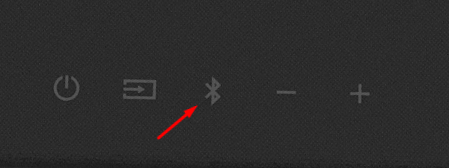
3. Prepare Your Smartphone: Grab your iPhone or Android device and turn on the Bluetooth feature.
4. Select Your Soundbar: In the Bluetooth devices list on your phone, find and select your Vizio soundbar.
Once the pairing is successful, you can stream your favorite audio from your smartphone through the Vizio soundbar.
Steps to Connect Vizio Soundbar to Phone via VIZIO App
The VIZIO app is the official application designed for Vizio smart devices, including the soundbar. With this app, you can control your soundbar effortlessly. Before heading to the steps, connect your Soundbar and smartphone to the same WiFi.
1. Download the Vizio Mobile App: Start by accessing your smartphone’s Play Store or App Store to download the VIZIO app.
2. Launch the App: Then, open the Vizio Mobile app and log in.
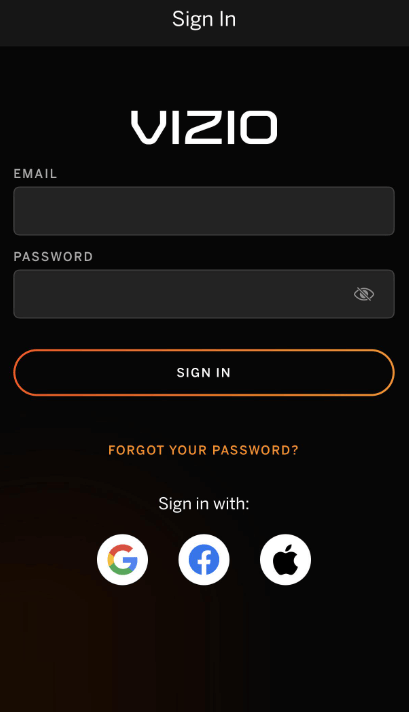
3. Start the Connection Process: Tap Get Started and choose the name of your Vizio soundbar from the list.
4. Confirm the Connection: You will receive a prompt to press a button on your Vizio soundbar to verify the connection.
5. Link Your Devices: Once confirmed, your Vizio soundbar will connect with the Vizio Mobile app seamlessly.
Steps to Connect Vizio Soundbar to Smartphone Via Cables
Connecting your Vizio soundbar to your smartphone using wires is simple and effective.
1. Gather Materials: Ensure you have a 3.5mm auxiliary cable, which typically has a male connector on both ends.

2. Connect the Soundbar: Plug one end of the auxiliary cable into the AUX IN port on your Vizio soundbar and the other end of the wire into the headphone jack or audio output of your smartphone.
Note: You may need an adapter if your phone lacks a headphone jack.
3. Select Input on Soundbar: Use the soundbar remote or buttons to select the AUX input as the audio source.
4. Play Audio: Start playing music or other audio content on your smartphone, and the sound should play through the soundbar.
FAQ
To fix a Vizio Soundbar not connecting to your Android phone or iPhone, ensure Bluetooth is enabled on both devices and restart them. If the issue persists, reset the soundbar and try reconnecting the device again.
