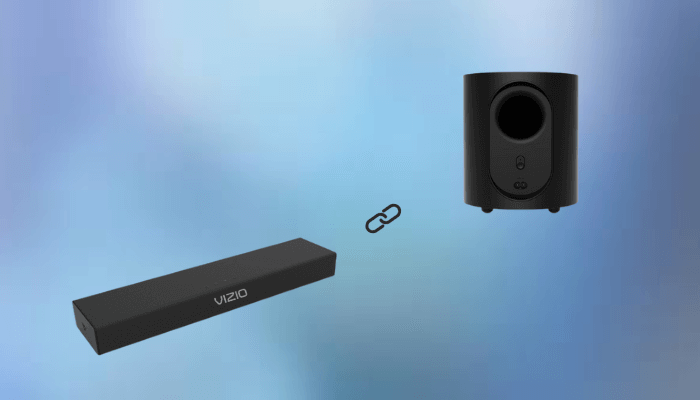Connecting a Vizio soundbar to a subwoofer can deliver a more lifelike, richer sound with punchy bass. This can create a realistic soundscape, making it amazing for watching movies, listening to music, and playing games. If you set up a wired connection, the subwoofer can automatically sync with the Vizio soundbar once powered on. Manual pairing is required for some Vizio soundbars that come with a wireless subwoofer. This guide explains two ways to connect a Vizio soundbar to the subwoofer.
Connect Vizio Soundbar to Subwoofer Automatically
The Vizio soundbar can automatically pair with its subwoofer if it is connected to the power outlet and kept at a closer distance.
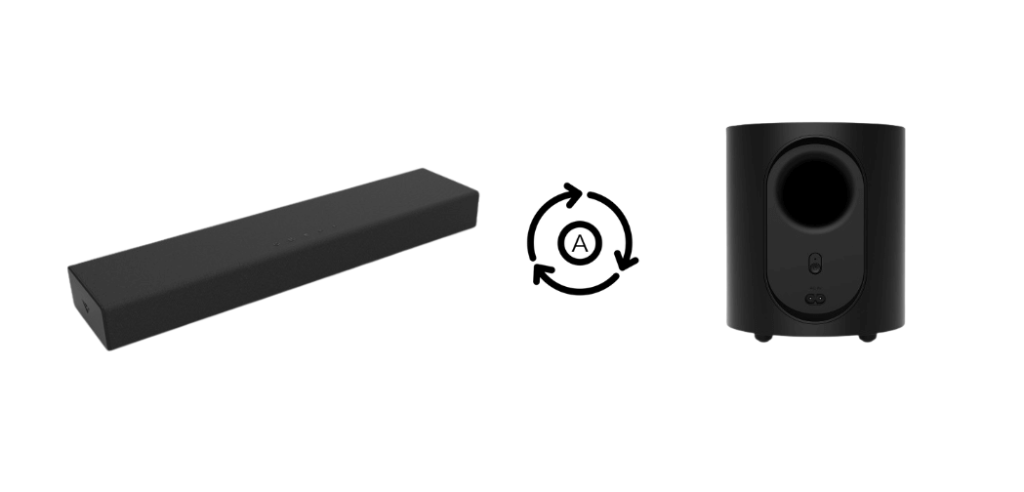
1. Power on Devices: Connect the power cords of the soundbar and the subwoofer to their respective electrical outlets. Ensure they are powered on.
2. Position the Devices: Place the subwoofer and soundbar closer to each other, ideally within 8 feet for a strong connection.
3. Automatic Pairing: The subwoofer will begin searching for the soundbar as soon as it is powered on. Look for the LED indicator on the subwoofer to blink, signaling pairing mode.
4. Pairing Confirmation: If the pairing is successful, the LED indicator will remain solid.
5. Test the Setup: Play any audio through your soundbar. If the subwoofer produces sound, the pairing is complete.
Note: If you want to pair another brand’s subwoofer to your Vizio soundbar, use the dedicated cable to establish a connection.
Connect Vizio Soundbar to Subwoofer Manually
If automatic pairing fails, follow these steps to sync your soundbar with a subwoofer manually.
1. Prepare the Subwoofer: Locate and hold the Power button on the Subwoofer for 5 seconds. As a result, the subwoofer’s light will flash white.
2. Enable Pairing Mode on the Soundbar: Locate the Power button on the soundbar and hold that button for about 5 seconds until the LED starts blinking green.
The LED on the soundbar will flash to indicate pairing mode. Test by playing audio through your soundbar to verify that the subwoofer works.
FAQ
Yes, you can connect your Vizio soundbar to a Roku TV using the HDMI, Digital Optical, or 3.5mm to RCA cable.
Vizio M-Series 2.1 soundbar doesn’t have a Sub Out connection, so you can’t pair a subwoofer with it.