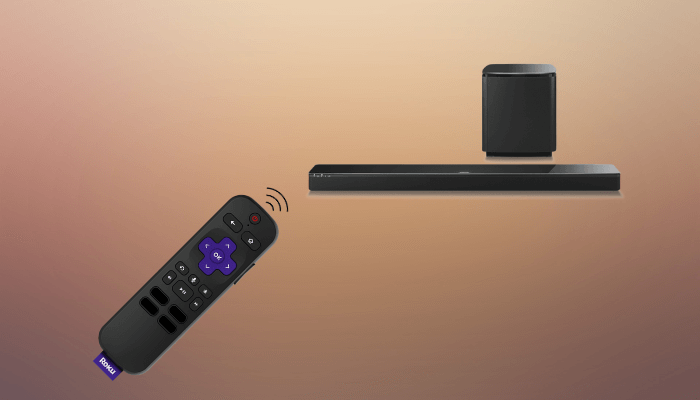If you have multiple soundbars, you may find it uneasy to control them with different remotes. Fortunately, you can control any soundbar with the Roku remote if paired to the TV’s HDMI port. Remember that your TV and soundbar should have an HDMI-ARC and HDMI-CEC connection to use the Roku remote. This guide shows the steps to control the soundbar using the Roku remote.
Controlling a Soundbar Connected to a Roku TV
1. Connect the Soundbar: Grab the HDMI cable and link your soundbar to your Roku TV using the HDMI ARC port.
2. Access Roku Settings: Press the Home button on the Roku remote. Navigate to Settings from the menu.
3. Configure Audio Output: Go to Audio settings and choose the Audio Output option.
4. ARC Setup: Choose ARC + Soundbar Name or set it to Auto Detect.
5. Enable CEC: Return to Settings and select System → Control Other Devices (CEC).
6. Search Devices: Tap Search for CEC devices and ensure your soundbar appears in the list.
7. Verify eARC: Check if your TV displays eARC: ARC Active and System audio control: Active.
8. Test the Connection: Use the Roku remote to level up or down the volume or mute the soundbar. If configured correctly, the remote should now control the soundbar.
Controlling a Soundbar Connected to a Roku Streaming Stick or Box
1. Audio Settings: Bring up your TV’s Audio Settings menu. Refer to your TV’s user manual to learn the process to access this setting.
2. Audio System: Select the Audio System option to designate the soundbar as the primary audio output device.
3. HDMI-CEC: Locate and activate the HDMI-CEC option in your TV settings.
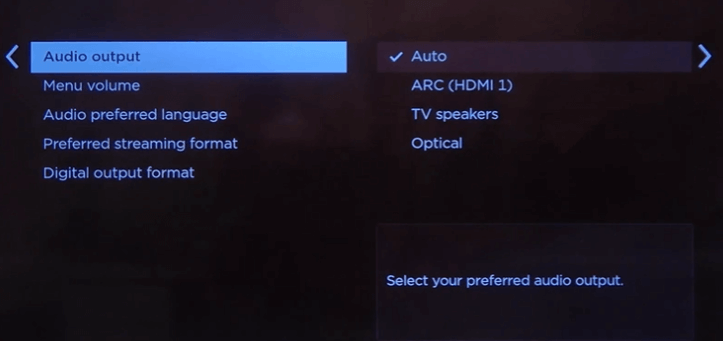
4. Device Detection: Confirm that the soundbar is detected as a connected device.
5. Pairing Instructions: Follow the device-specific pairing instructions to link the Roku remote with your TV.
Press the Volume buttons on the Roku remote and see if it works with the connected soundbar.
How to Control a Soundbar With Roku Remote Without HDMI ARC
If your Roku TV doesn’t have an HDMI ARC port, you can still control the soundbar with the Roku remote using the CEC feature.
1. Roku Settings: Open Settings → System → Control Other Devices on Roku TV.
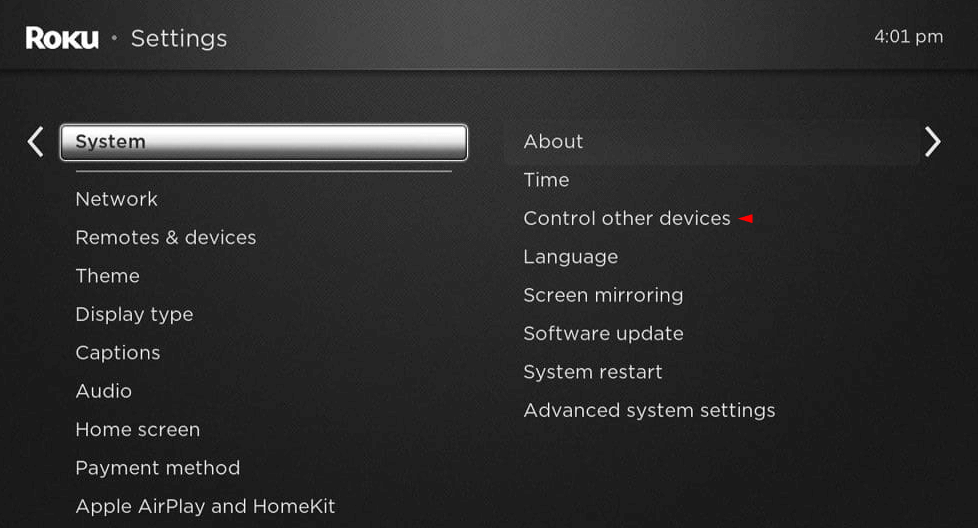
2. Audio Control: Enable the System Audio Control feature. Now, the soundbar will sync with your Roku remote.
Test the volume and mute functions on a soundbar by pressing the respective buttons on the Roku remote.
FAQ
Yes, after connecting the Vizio soundbar to a Roku TV, you can operate it with the Roku Remote.
Yes. If your Bose soundbar is “Roku TV Ready” certified and connected to the TV via HDMI, you can use the Roku remote to operate it.
Yes. If you own a Roku Streambar, install The Roku App on a mobile and use it to control the device virtually.