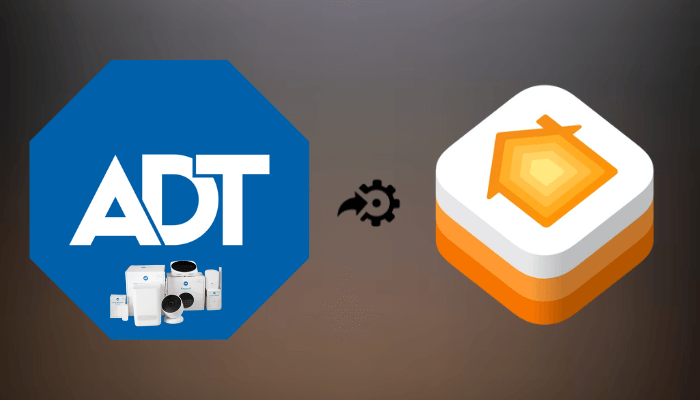While many brands seamlessly support Apple HomeKit, some leading brands, like ADT, do not offer direct compatibility. This can be frustrating, especially if you want to manage all your ADT devices through a single interface. However, there is a solution. With a third-party bridge like HOOBS, you can integrate your ADT devices into the Apple HomeKit ecosystem and control your device using the Home app. This article covers the steps to add the ADT devices to the HomeKit.
Steps to Integrate ADT Device to Apple HomeKit via HOOBS
Initially, plug in the HOOBS device and turn it on (red LED indicates power). Then, connect HOOBS to the internet (Ethernet or Wi-Fi) until the LED turns green.
1. Get HOOBS: Download and install the HOOBS app on the computer from the official website.
2. Login: Open the app and complete the login procedures.
3. Access Plugin: Navigate to the Dashboard and click on the Plugins tab.
4. Install Plugin: Search for the ADT Pulse plugin and click Install.
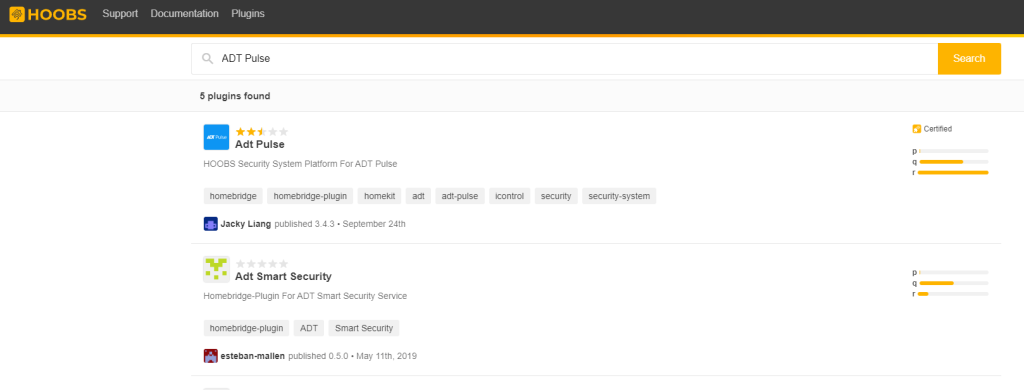
5. Plugin Configuration: After installation, click on Configuration to customize your ADT account details.
{
“platforms”: [
{
“platform”: “ADTPulse”,
“name”: “ADT Pulse”,
“username”: “[email protected]”,
“password”: “your-password”,
“fingerprint”: “your-fingerprint”,
“overrideSensors”: [
{
“name”: “Front Door Sensor”,
“type”: “sensor,doorWindow”
}
],
“country”: “us”,
“logLevel”: 30,
“logActivity”: true,
“removeObsoleteZones”: true,
“pausePlugin”: false,
“resetAll”: false
}
]
}
6. Save Configuration: Save the configuration and restart the HOOBS device.
7. Home App: Open the Home app on your iPhone and tap the + icon.
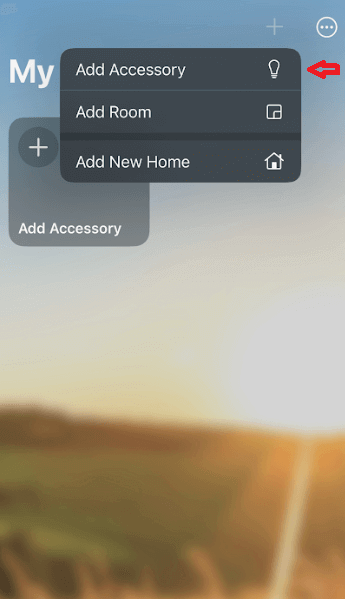
8. Scan QR Code: Select Add Accessory and scan the QR code from the HOOBS plugin page.
9. Finalize Setup: Follow the prompts to assign the device a name and location, then press Done.
That’s it. integrating the ADT devices into the Apple HomeKit has been successful.
Benefits of Integrating ADT Devices with HomeKit
Integrating ADT devices with Apple HomeKit offers several advantages, which are listed below.
- Enhanced Security: Combining ADT’s reliable security systems with HomeKit’s automation capabilities can improve the overall safety of your home.
- Centralized Control: You can manage all your smart home devices in one place using the Home app.
- Voice Commands: Use Siri to control your ADT devices, enabling hands-free operation.
- Notifications: Receive alerts and notifications on Apple devices and get informed about your home’s security status.
FAQ
No, you can only add ADT devices, such as motion sensors, security panels, door sensors, motion sensors, carbon monoxide detectors, and Smoke and Heat detectors.