Vivint can greatly enhance your smart home setup by providing centralized control and added functionality when added to HomeKit. While Vivint isn’t natively compatible with HomeKit, you can use HOOBS (Homebridge Out of the Box System) to make the integration possible. This article will guide you through the setup and configuration process of Vivint devices to Apple HomeKit via HOOBS.
HomeKit Compatible Vivint Devices: Doorbell Camera, Outdoor & Indoor Cameras, Smart Door Locks, Smart Thermostat, Motion & Door Sensors, and Security Alarms.
Steps to Integrate Vivint to Apple HomeKit Using HOOBS
1. Connection: Use an Ethernet cable to connect the HOOBS device to your home WiFi network.
2. Account Setup: Download the HOOBS app from its official website, open it, and follow the prompts to create an administrator account.
3. Plugin Installation: In the HOOBS interface, go to the Plugins section, search for Vivint Plugin, and install it.
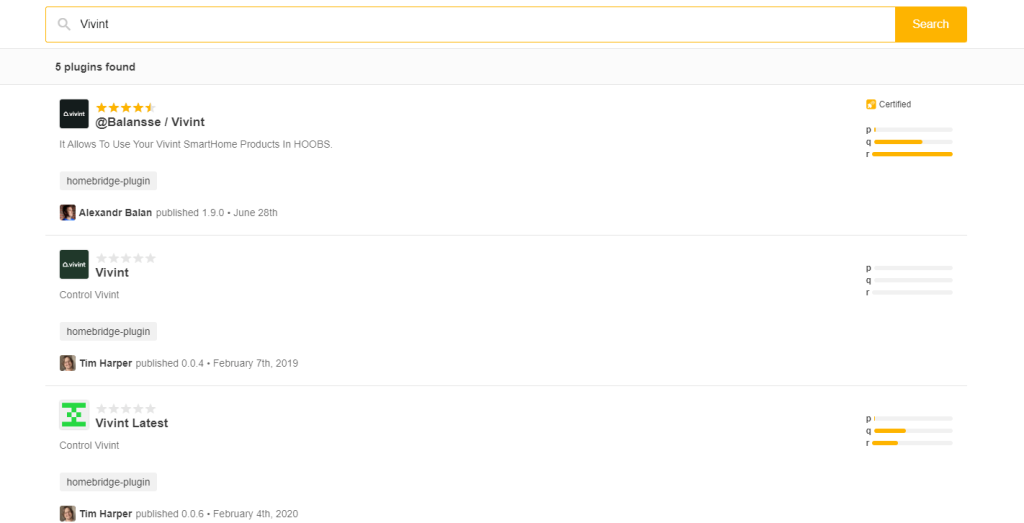
4. Configuration: Once installed, tap Configure and input your Vivint credentials into the configuration fields. Finally, click Save. This setup allows HOOBS to communicate with your Vivint system.
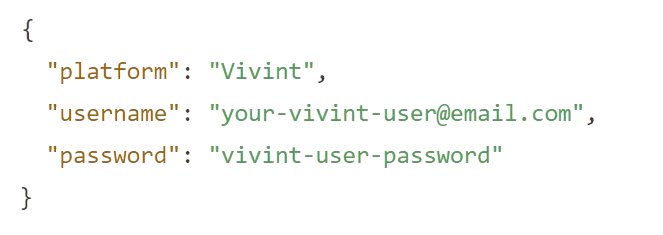
5. Home App: Open the Apple Home app on your iPhone or iPad and hit the + icon.
6. Add Accessory: Tap the Add Accessory option from the menu.
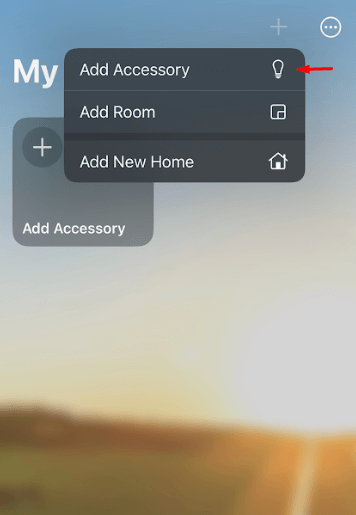
7. Scan QR Code: Now, scan the QR code shown on the HOOBS dashboard assigned for the Vivint device. This will link HOOBS with the Home app.
8. Assigning: Following it, assign a room and rename it. Also, customize the scenes.
Now, you will have centralized control of your Vivint devices, like cameras, locks, and alarms, through the Home app.
Benefits of Adding Vivint Devices with HomeKit
- Voice Control with Siri: Use Siri to control Vivint devices hands-free for added convenience.
- Unified Control: Control all smart devices in one place, including Vivint and other HomeKit-compatible devices.
- Enhanced Security Monitoring: Monitor your home security, view camera feeds, and control door locks from Apple’s secure Home app interface.
- Streamlined Notifications: The Apple Home app provides real-time alerts for Vivint security events, enabling quick responses to any unusual activity. Use HomeKit to create routines, like activating Vivint security when you leave or receiving alerts when someone enters.
FAQ
This problem occurs due to incorrect configuration or missing credentials in the HOOBS setup, outdated Vivint device firmware, or network connectivity issues.
