Whether you own a Samsung, Bose, or any other soundbar brand, pairing it with your Xfinity remote allows for a unified control experience. Moreover, you can control the soundbar along with your TV. This article will teach you the steps to program various Xfinity remotes with soundbars in detail.
Steps to Program Different Xfinity Remotes to Soundbar
The Xfinity remote comes in different models. Each model has different programming steps. Refer to the section below and choose the pairing steps for your remote. Visit the Xfinity Code LookUp tool website and get the remote code based on your soundbar model.
Pair Xfinity XRA Remote to Soundbar
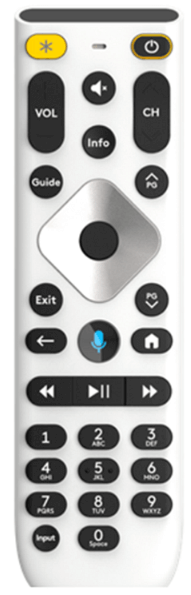
1. Hold the Mute and Home buttons on the XRA remote until the red light changes to green.
2. Enter the 5-digit remote code corresponding to your soundbar brand. If you don’t have the code, you can find it online.
3. The remote will flash green twice if the code is correct. If it flashes red and green, you may need to re-enter the code.
4. Aim the remote at the soundbar and press the Power button.
If the soundbar powers off, your remote is successfully paired. You can turn it back on and test the volume and other controls.
Pair Xfinity XR16 Remote to Soundbar

1. Hold the Voice button on the XR16 remote.
2. Say Program Remote, or navigate to Settings on your Xfinity device, then select Remote Settings.
3. Follow the on-screen prompts for pairing.
4. Point the remote at your soundbar and press the Power button. If your soundbar turns off, the pairing is successful.
Pair Xfinity XR15 Remote to Soundbar

1. Hold the Xfinity and Mute buttons until the red light changes to green.
2. Enter the 5-digit remote code for your soundbar.
3. If the code is correct, the light will blink green twice. If it flashes red, try a different code.
4. Aim the remote at the soundbar and press the Power button. The pairing is successful if the soundbar turns off.
Program Xfinity XR11 Remote to Soundbar

1. Long-press the Setup button until the red light changes to green.
2. Type the code for your soundbar.
3. The LED will blink green twice for a correct code entry; if it flashes red, re-enter the code.
4. Test the soundbar’s volume and power functions to ensure the remote works.
Program Xfinity XR2 Remote to Soundbar
This remote can also be programmed using a code or an automatic search.

Manual Code Entry
1. Long-press the Setup button until the red light changes to green.
2. Enter the 5-digit code for your soundbar. If correct, the light will blink twice.
3. Aim at the soundbar and press the Power button to complete the pairing.
Auto Code Search
1. Hold the Setup button until the red light changes to green.
2. Enter 9-9-1; the light will blink twice.
3. Press the Channel Up button repeatedly until the soundbar powers off.
4. Once it turns off, hit Setup to save the code.
Pair Xfinity XR5 Remote to Soundbar

1. Long-press the Setup button until the red light changes to green.
2. Enter the 4 or 5-digit code for your soundbar. The light will blink twice if entered correctly.
3. Test the volume and power functions to ensure the pairing was successful.
Pairing Xfinity Silver Remotes
The Xfinity Silver remotes come in two different models. Based on the remote model you use, refer to the steps below to pair it with the soundbar.
For the Silver Remote with Red OK-Select Button

1. Press the AUX button.
2. Hold the Setup button until the TV button blinks twice.
3. Enter the soundbar’s remote code. If the TV button blinks twice, the code is correct.
4. Test the soundbar to verify successful pairing.
For the Silver Remote with Gray OK-Select Button

1. Hit the AUX button on the remote.
2. Hold the Setup button until the TV button blinks twice.
3. Enter the soundbar code and test the functionality.
Steps to Pair Xfinity Remote to Soundbar via Xfinity My App
If you can’t find the remote codes, you can use the Xfinity app to pair the remote to the soundbar. Get the Xfinity app on your Android or iPhone and follow the instructions below.
1. Open the Xfinity app and Sign In.
2. Go to the TV Icon section, select Setup a Remote, and choose your Xfinity remote model.
3. Select Continue and pick your Soundbar name. Follow the prompts to connect the remote to your soundbar.
FAQ
Since most of the soundbars do not support RF signals, you cannot program the Xfinity remote to the soundbar via the Radio Frequency method.
If the volume control isn’t working, unpair & re-pair the Xfinity remote to fix the issue.
