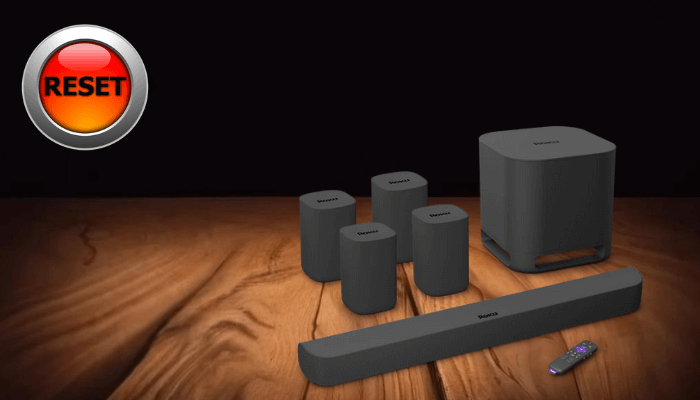Are you experiencing issues with your Roku Soundbar and wondering if a reset could help? Yes. Resetting the Roku Soundbar can resolve various performance problems, audio glitches, or connectivity issues and provide a fresh start. In this guide, we’ll walk you through the steps to reset your Roku Soundbar in detail.
Do this First! Power Cycle Roku Soundbar
If you’re experiencing minor issues with your Roku soundbar, a simple reboot can be a great step to troubleshoot the problem.
1. Turn Off the Soundbar: Begin by turning off your Roku soundbar.
2. Disconnect the Power Cable: Unplug the power cable from the wall outlet to ensure the device is completely off.

3. Give It a Break: Leave the Soundbar undisturbed to eliminate the residual powers.
4. Reconnect Everything: Plug the audio cables back into the soundbar and reconnect the power cable to the outlet.
5. Power It Up: Turn on the Roku soundbar and see if the problem is fixed.
If the issue persists after following these steps, consider performing a hard reset.
How to Reset Your Roku Soundbar
If you want to hard reset your Roku soundbar, ensure it’s connected to your Roku host device.
1. Access the Settings: Press the Home button and hit the Settings option from the menu.
2. Go to Remotes and Devices: Tap the Remotes and Devices section.
3. Select Speakers: Next, choose the Speakers option, followed by Wireless Speakers.
4. Find Your Soundbar: Locate your Roku soundbar in the list and select it.
5. Initiate Factory Reset: Hit the Factory Reset option to proceed with the reset.
6. Enter Confirmation Code: Input the required code and press OK to finalize the process.
After successfully resetting your Roku soundbar, set up the Soundbar and listen to the audio.
Steps to Reset Roku Soundbar Without a Remote
Some Roku soundbars can be reset without the help of its remote. This is possible with the reset button on the soundbar panel. You can use this technique if your Roku soundbar remote is missing or broken.
1. Locate the Reset Button: Find the reset button positioned on the back of your Roku soundbar.
2. Initiate the Reset Process: Long-press the Reset button firmly for approximately 10 seconds.
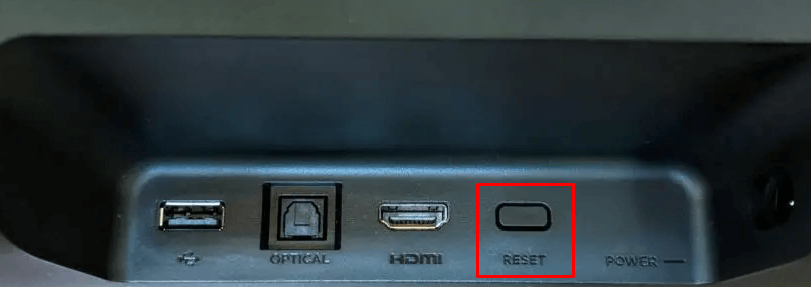
3. Release the Button: Release the reset button when the Roku logo appears on the TV screen or the Soundbar’s LED light turns Off & blinks.
If you can’t access the soundbar’s reset button, use The Roku App (Play Store | App Store) on your smartphone to reset the Soundbar without a remote.
FAQ
In such a situation, you should contact Roku customer support and submit your query. They will pick your soundbar and fix the issues.