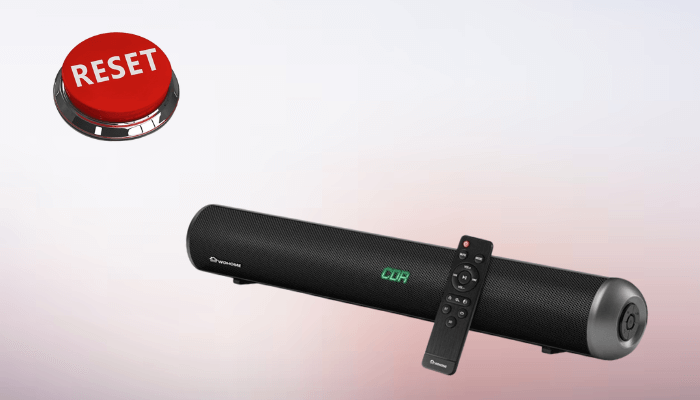If you’re facing connectivity or performance issues with your Wohome soundbar, a reset can be an effective solution to fix the problem. Whether your soundbar is having trouble connecting to Bluetooth, syncing audio, or pairing it with a subwoofer, resetting it can clear out any glitches and bring the device back to its optimal performance. You can easily reset the Wohome Soundbar by pressing the Bluetooth button for five seconds. To learn about the steps in detail, go through this guide.
Reasons to Reset Your Wohome Soundbar
The primary reasons for resetting the Wohome Soundbar are listed below.
- Connectivity Issues: If your soundbar and subwoofer aren’t syncing properly, a reset can help restore the connection.
- Bluetooth Pairing Problems: When your soundbar won’t connect to your phone via Bluetooth, resetting can often resolve the issue.
- Audio Sync Lag: Experiencing delays in audio? A reset can help align the sound and video better.
- Software Glitches: If you’re facing persistent software problems, resetting can clear any bugs affecting performance.
- Preparing for Sale: If you plan to sell your Wohome Soundbar, resetting will erase all personal data and paired devices for a fresh start.
Do this Before Resetting the Wohome Soundbar!
Before trying a factory reset, it’s advisable to perform a soft reset, which restarts the device and fixes minor issues without erasing all paired devices.
1. Turn Off the Soundbar: Power off your soundbar using the remote or the physical power button.

2. Unplug the Power Cable: Remove the power cable from the soundbar to fully disconnect it from the power supply.
3. Wait for 5 Minutes: Allow the device to remain unplugged for 3 to 5 minutes. This discharges any residual power and allows the internal system to refresh.
4. Reconnect and Power On: Plug the power cable back in and turn on the soundbar.
Check if the issue is resolved. If not, proceed with the hard reset.
How to Hard Reset Wohome Soundbar
If the soft reset doesn’t fix the issue, you may need to perform a hard reset. This will erase all paired devices, including Bluetooth connections, allowing for a fresh setup.
1. Turn On the Soundbar: Ensure the soundbar is powered on and ready for pairing.
2. Activate Bluetooth Mode: Set the soundbar to Bluetooth pairing mode, either using the remote control or by pressing the Bluetooth button on the soundbar device itself.
3. Hold the Bluetooth Button: Press and hold the Bluetooth (BT) button on the remote control for 3-5 seconds. You can also hold the Bluetooth button on the soundbar itself if you don’t have the remote.
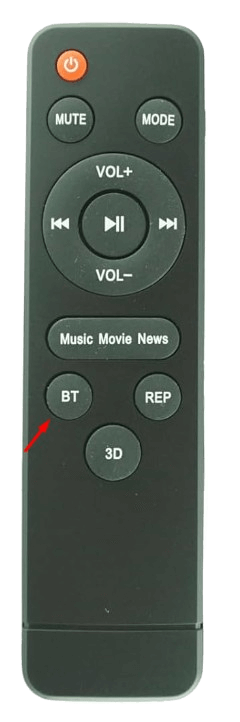
4. Reset Complete: The Bluetooth settings will be reset, removing all previously paired devices. You should now be able to connect your phone or other streaming devices to the soundbar.
FAQ
No. The Wohome soundbar doesn’t have a reset button.
If the device doesn’t work even after resetting, reach out to Wohome’s customer support for further assistance.