Screen mirroring extends your Android smartphone’s display to your car’s infotainment screen. This way, you can access applications that are not natively supported by Android Auto. Unfortunately, Android Auto does not officially support video playback or mirroring for safety reasons. However, you can mirror your Android phone’s display onto your car’s screen through third-party apps and specialized adapters. Read this article to learn possible techniques to mirror your smartphone screen to Android Auto.
Note: Remember that the upcoming methods are typically intended for stationary use. Never try these screen mirroring methods while driving on the road.
Screen Mirror Smartphone Screen to Android Auto Using Third-party Apps
AA Mirror Plus is the best third-party app to screen mirror your Android phone to Android Auto. Before using this app, go to your Android device’s Settings → Navigate to Apps → Special Access → Install Unknown Apps → Select a browser (e.g., Chrome) and enable Allow from this source.
1. Download AAStore: Visit (https://github.com/croccio/Android-Auto-Store/releases/download/2.1/aastore.2.1.apk) and download the AAStore APK.
2. Accept Permissions: Install the app and grant necessary permissions upon launching.
3. Search for the AA Mirror Plus App: Open the AAStore app and search for AA Mirror Plus.
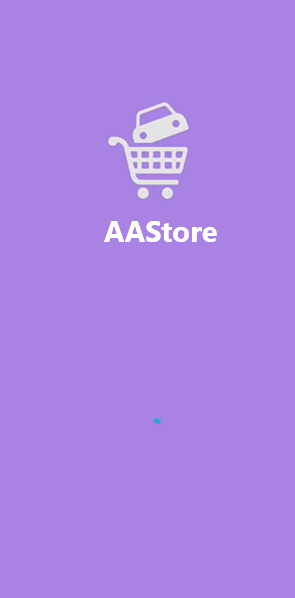
4. Install the App: Download and install the AA Mirror Plus app, then grant permissions like access to notifications and media.
5. Connect Your Device: Use a USB cable or wireless connection to pair your phone with Android Auto.
6. Access the App on Android Auto: Launch the AA Mirror Plus app on your car’s infotainment interface to start mirroring.
Screen Mirror Android Screen on Android Auto Using Third-party Adaptors
If you are looking for a plug-and-play alternative, the CarlinKit AI Box Max Adapter offers a comprehensive solution. The adapter runs Android OS and converts your head unit into an Android-powered interface. You can install apps like YouTube, Netflix, or Google Maps directly on the device. You can purchase the CarlinKit adapter from Amazon. After getting the adaptor, plug it into the car’s USB port and start mirroring the smartphone shows.

FAQ
Yes, you can mirror TV shows to Android Auto using the AA Mirror Plus app.
