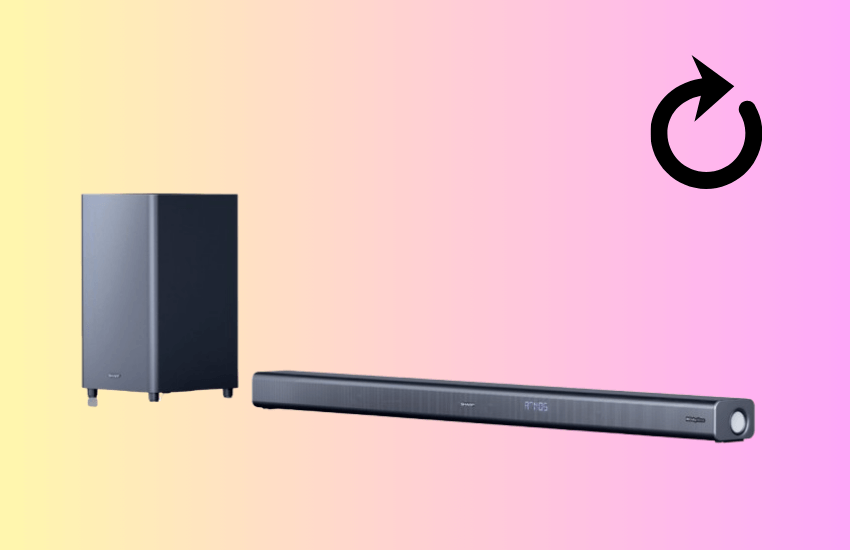If your Sharp Soundbar is having trouble connecting or streaming audio, a software issue may be the major cause. It is mandatory to update the Sharp soundbar whenever available to ensure smooth performance of the device. You can easily update your Sharp soundbar to the latest version by connecting a USB Flash Drive with the update file. To learn about the process in detail, go through the steps below.
How to Update Sharp Soundbar Via USB Drive
Only the Sharp Soundbars marked with version V1 or V2 on their serial number will receive the new update. The devices with a “V3” label or higher do not need a firmware update. Before proceeding into the update process, make sure to have the things mentioned below.
- 32 GB USB Flash Drive [File Format FAT32]
- PC
- Internet connection
Note: Make sure not to turn the power off or eject the USB drive while the update is being processed.
1. Visit the Sharp Website: Turn On your PC and go to the official Sharp website.
2. Locate Your Soundbar Model: Navigate to the Soundbars section and select your specific soundbar model from the list.
3. Download the Update: In the Downloads section, find the Software Updates option. Click on it to download the update file.
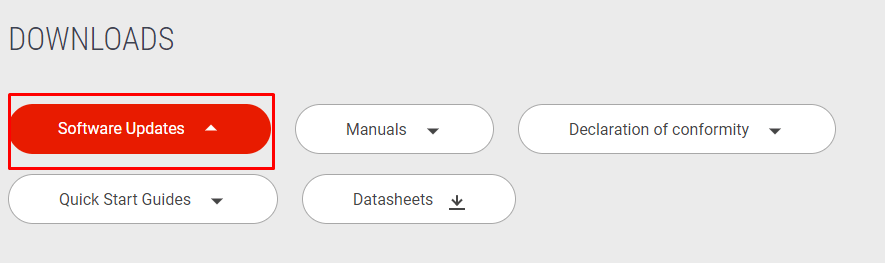
4. Prepare the USB Drive: Once downloaded, unzip the firmware file and copy it to the USB drive. Ensure that the USB drive only contains this file.
5. Power On Your Soundbar: Connect your Sharp Soundbar to a power source and turn it on.
6. Insert the USB Drive: Plug the USB drive into the soundbar’s USB port.
7. Switch to USB Mode: Use your soundbar remote to set the source to USB mode.
8. Begin the Update: Look for the “UPD-M” message on the soundbar. This indicates that the update process has started.
9. Complete the Update: When you see “OK” on the soundbar’s display, you can safely remove the USB drive.
Your Sharp Soundbar has now been updated with the latest firmware.
Why Should You Update Sharp Soundbar?
Updating your Sharp Soundbar brings several merits, as discussed below.
- Bug Fixes: Resolves software glitches and improves overall performance.
- Volume Settings: Your volume presets will remain saved even after the device is turned off.
- Enhanced HDMI-CEC Functionality: Improves compatibility and control with HDMI-connected devices.
- Better Audio Quality: Enhances surround sound mode for a richer audio experience.
- Sync Improvements: Addresses any audio delay issues between the soundbar and subwoofer.
FAQ
If you can’t update your Sharp Soundbar, ensure your USB drive is FAT32 formatted and only contains the firmware file. If issues persist, try restarting the soundbar or contact Sharp customer support for assistance.