SoundCloud offers a vast library of music, making it a go-to platform for music lovers. If you’re a premium SoundCloud subscriber, you can easily integrate SoundCloud with Apple CarPlay to enjoy your favorite tracks while driving. From this guide, you will learn how to add SoundCloud to your CarPlay interface. In addition, you will learn how to control playback using Siri and even download songs for offline listening during long drives or trips where internet access may be limited.
Pre-Requisite
To access SoundCloud on Apple CarPlay, you need a premium subscription. Visit SoundCloud’s official website to sign up for either SoundCloud Go at $4.99/month or SoundCloud Go+ at $10.99/month.
How to Add SoundCloud to Apple CarPlay
1. Access iPhone Settings: Open the Settings app on your iPhone.
2. Navigate to CarPlay Settings: Scroll down, select General, and then tap CarPlay.
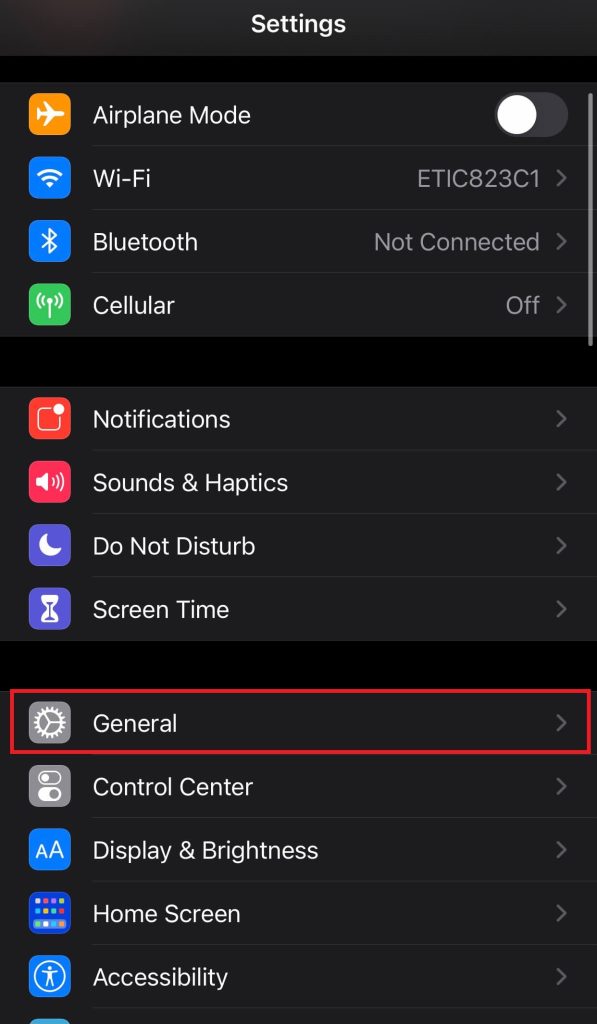
3. Select Your Car: Choose your car from the list of discovered vehicles.
4. Find SoundCloud: Tap Customize and pick the SoundCloud app.
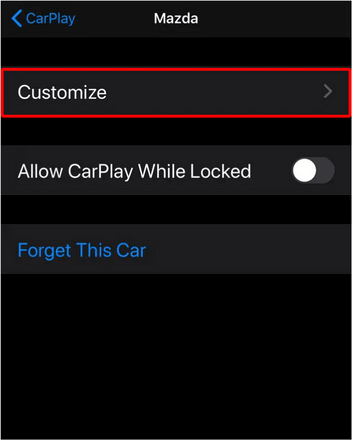
5. Add SoundCloud to CarPlay: Hit the + icon next to SoundCloud to add it to your CarPlay.
Note – Rearrange the app order by dragging the move icon (three horizontal lines) next to the apps, which will also change how they appear in CarPlay.
- Open the SoundCloud app on CarPlay: Connect your iPhone to CarPlay and launch the SoundCloud app on your car’s display.
- Restart CarPlay (If Necessary): If your iPhone is already connected, restart CarPlay to apply the changes.
Once added, you can access SoundCloud through CarPlay, listen to your favorite music, and control playback hassle-free.
How to Listen to SoundCloud on Apple CarPlay
After setting up SoundCloud on CarPlay, you can stream music ad-free. You can control the app via voice commands. Moreover, you can download the songs for offline listening.
Use Voice Commands
1. Activate Siri: While driving, you can manage SoundCloud without using your hands by pressing the voice control button on the steering wheel or simply saying, “Hey, Siri.“

2. Control Playback with Siri: Use commands like Hey, Siri, play [the song name or playlist name] on SoundCloud, Hey, Siri, skip or pause this song, etc.
Listen to SoundCloud Music Offline
Offline listening is especially useful when traveling in areas with poor internet connectivity. To download songs offline and listen to them on CarPlay, refer to the steps below.
1. Download Music for Offline Use: Open the SoundCloud app on your iPhone, add songs to a playlist, and download them for offline listening.
2. Access Offline Music on CarPlay: Open the SoundCloud app on CarPlay, go to the Playlists tab, and play your downloaded songs.
FAQ
Apple Music and Spotify are the best alternatives for SoundCloud on Apple CarPlay.
Ensure your app and device software are updated and that your device is connected to the internet. If the issue persists, try restarting both the app and your CarPlay or reinstall the SoundCloud app.
