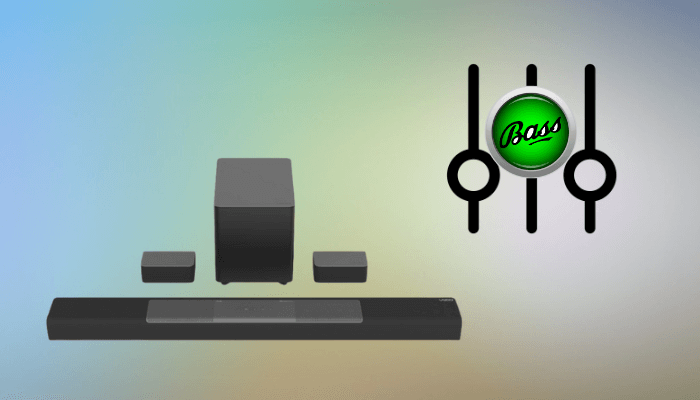Optimizing the bass levels on your Vizio sound bar can elevate your audio experience, whether you listen to songs, watch movies, or play games. Keeping the right bass settings can add depth, clarity, and impact to the sound, so you can hear every single beat on your Vizio soundbar. This guide shows the steps on the Vizio Soundbar bass adjustment process with or without a remote.
Adjustment of Vizio Sound Bar Bass with Remote
If your Vizio Sound Bar comes with a remote control, adjusting the bass level is straightforward using these steps.
1. Power on the Sound Bar: Ensure your sound bar is plugged in and turned on.
2. Use the Bass Button: Locate the Bass button on your remote and press it for a few seconds to bring up the bass adjustment settings.

3. Fine-tune with Center and Arrow Buttons: Press the Center button on the remote and use the arrow buttons to increase or decrease bass levels. Check the LED indicators on the sound bar to see the level changes when making adjustments.
Adjust Bass on Vizio Sound Bar Without Remote
If you don’t have a remote, you can still adjust the Vizio soundbar bass using its physical buttons or using the remote app.
Using Physical Buttons
1. Press the Menu Button: Click the sound bar’s physical Menu button to enter settings mode.
2. Navigate to Bass Settings: Once the settings are visible on your TV screen (if connected), press the Down button until you reach the Bass Adjustment option.
3. Adjust Using Sound Bar Buttons: Use the Fast-forward and Rewind buttons to change the bass level. This method is slightly more manual but works well when a remote isn’t available.
Use the Remote App
1. Download and Connect: Install the VIZIO | WatchFree+ app on your smartphone (Play Store | App Store). After the installation, connect your phone to the same WiFi network as your Vizio sound bar.
2. Navigate to Audio Settings: Open the app, select your sound bar, and access the Audio or Sound settings within the control panel.
3. Adjust Bass Settings: In the sound settings, locate the bass control. Depending on your app version, you may see a slider or + and – buttons for adjustment. Some apps may also provide bass presets or equalizer modes. If you can’t find the soundbar settings, simply open the remote interface and adjust the bass level.

Besides the Vizio | WatchFree+ app, you can use the IR remote app on your Android device to adjust the bass level on your Vizio soundbar. You can get this app by visiting the Play Store.
FAQ
You can factory reset the Vizio sound bar to revert the bass levels to their defaults.
If the Vizio soundbar doesn’t work, check whether it is firmly plugged in and powered on. Also, check if the TV audio settings are set to output sound through the soundbar.