The Vizio Soundbar doesn’t have a dedicated feature to turn on automatically. However, with the HDMI-CEC functionality on the TV, you can turn on and control the Vizio Soundbar with the TV remote control. It eliminates the need to use two remote control. For this method, you need to connect the Vizio Soundbar to the TV using an HDMI cable. If you aren’t sure how to use this feature to control your Vizio Soundbar, go through the guide completely.
How to Turn On or Off Vizio Soundbar Automatically
1. Connect HDMI to TV: Start by connecting one end of a functional HDMI ARC cable to your TV’s HDMI port.
2. HDMI to soundbar: Then, insert the other end of the HDMI ARC cable into your Vizio Soundbar’s HDMI port. Then, set the audio output settings on the TV to HDMI ARC.
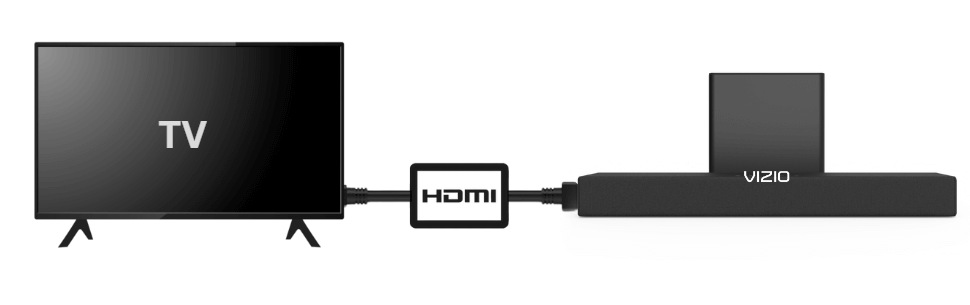
3. Turn on HDMI-CEC: Enable the HDMI-CEC feature on your TV by navigating to Settings. The HDMI-CEC feature may have different names depending on the TV brand. The names of the HDMI CEC feature on different TVs are listed below.
- LG– SimpLink
- Philips– EasyLink
- Samsung– Anynet+
- Sharp– Aquos Link
- Sony– BRAVIA Sync
Once done, both devices will sync, and your Vizio Soundbar will automatically turn on or off whenever you power on or off your TV. You can also use the TV remote to adjust the soundbar’s volume as well.
What to Do If the Vizio Soundbar Doesn’t Turn On Automatically
If your Vizio soundbar doesn’t turn on automatically when you power on your TV, here are some troubleshooting steps to consider:
- Check HDMI Connections: Ensure that the HDMI ARC cable is firmly connected to both the HDMI ARC port on the TV and the HDMI port on your Vizio soundbar.
- Verify TV Settings: Double-check that the audio output settings on your TV are correctly set to HDMI ARC.
- Power Cycle Devices: Turn off both the TV and the soundbar, unplug them for a minute, then plug them back in and power them on.
- Test with Another HDMI Cable: If the issue persists, try using a different HDMI cable to connect the soundbar to the TV.
FAQ
The HDMI CEC feature on your Vizio Soundbar may not work due to incorrect input settings, loose cable connection, or faulty HDMI cable.
